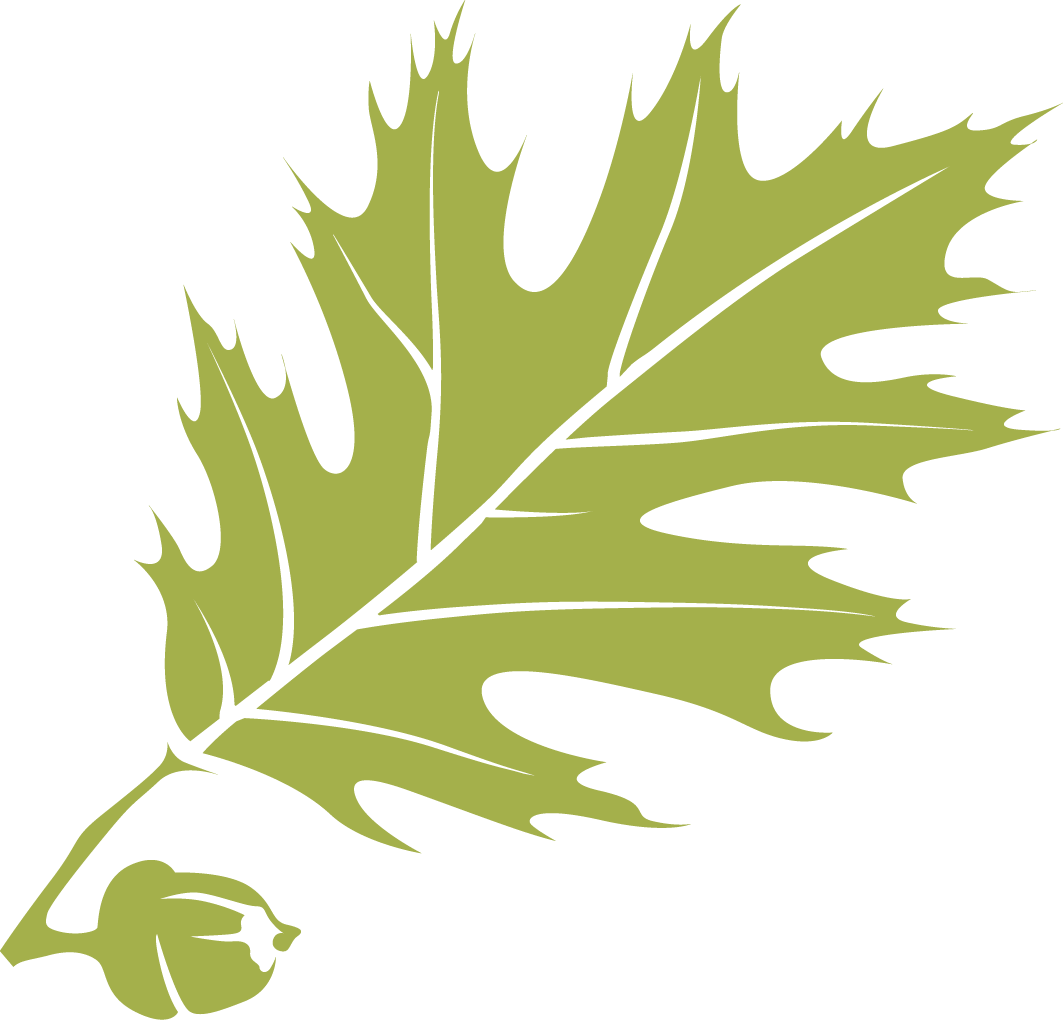~Download / Install
~Download / Install
-
Download Java OpenJDK, Standard Edition (SE)
https://www.azul.com/downloads/?package=jdk#download-openjdkDownload the Zulu Community OpenJDK, an open-source version of the Java Development Kit (JDK) Standard Edition (SE), before installing any development environments.
-
Download: JavaFX
https://openjfx.io/Download the latest version of the JavaFX GUI toolkit.
-
Flowgorithm Download
http://www.flowgorithm.org/download/index.htmlDownload page for the Flowgorithm installer. NOTE: Unfortunately, the program is only available for Windows.
-
Adobe Creative Cloud Suite - Download & Install
http://jpgrady28.azurewebsites.net/Home/Docs/193Instructions for downloading and installing the Adobe Creative Cloud (CC) suite of software for free. Thomas College students may install the full Adobe Creative Suite on Windows or Mac for free on one computer. NOTE: you'll be required to sign in using your Thomas email address and password.
-
Adobe Xd: Download & Install
https://helpx.adobe.com/xd/get-started.htmlDownload and install the Adobe Xd prototyping program for free (your Thomas email address/password is your Adobe account username and password).
-
Apache Hadoop: Download
http://hadoop.apache.org/releases.htmlDownload the latest release version of Apache Hadoop. Hadoop is an open-source platform for storing and processing very large datasets over clusters of machines.
-
Azure for Students - Signup
https://azure.microsoft.com/en-us/free/students/Sign up for a free account with Microsoft's popular Azure cloud computing service. Use your Thomas email and receive $100 in credits, good for up to 12 months.
-
Azure: Design your first Azure SQL database
https://docs.microsoft.com/en-us/azure/sql-database/sql-database-design-first-databaseMicrosoft tutorial on setting up a SQL Server database server in your Azure account, as well as designing a database using SQL Server Management Studio. NOTE: Your Azure for Students license lets you set up one database per region (e.g., Eastern U.S., Southern U.S., Western Europe). You can still set up multiple databases in your account, as long as you choose a unique region for each instance.
-
Blender Download
https://www.blender.org/download/Download the Blender 3D creation suite. Download the 64-bit ZIP file and unzip anywhere - the program is ready to use!
-
CERT NetSA Security Suite
https://tools.netsa.cert.org/Home and download page for Carnegie Mellon's CERT NetSA Security Suite. Includes download links for a number of projects under the NetSA umbrealla, including SiLK and YAF.
-
Download Notepad++
https://notepad-plus-plus.org/downloads/Downloads page for recent versions of the Notepad++ rich text editor (the most recent stable version is at the top.)
-
Eclipse IDE: Download
https://www.eclipse.org/downloads/Download the 64-bit installer of the Eclipse integrated development environment (IDE). Available for Windows, Mac, and other operating systems. NOTE: make sure you install the Java JDK before installing Eclipse!
-
Eclipse IDE: Install & Run
http://jpgrady28.azurewebsites.net/Home/Docs/223Walks you through installing the Eclipse IDE for Java Developers, as well as running the program for the first time and setting up your Eclipse workspace. NOTE: the tutorial assumes you've already installed the Java Standard Edition (SE) JDK, as well as downloaded the Eclipse 64-bit installer for your Mac, Linux box, or Windows PC.
-
Eclipse: Downloading & Enabling Javadocs
http://jpgrady28.azurewebsites.net/Home/Docs/231Tutorial that shows you how to download the Java 10 Standard Edition (SE) documentation (or "Javadocs"), then link it to Eclipse. Doing so gives you access to the Javadoc for a class or method directly in Eclipse's code editor.
-
Figma: Download
https://www.figma.com/downloads/Download page for the Figma prototyping tool, an alternative to Adobe Xd (and now also owned by Adobe.) NOTE: Figma is free, but you will need to create an account to use the application.
-
Git for Windows Download
https://git-scm.com/download/winDownload the Git source control program's installer for Windows. NOTE: The installer download will begin immediately. Run the installer, hit Next on all screens to accept the default settings, then hit Finish.
-
Git: Setting Up and Using GitHub in Visual Studio
https://blogs.msdn.microsoft.com/benjaminperkins/2017/04/04/setting-up-and-using-github-in-visual-studio-2017/Tutorial showing you how to install and configure the GitHub Extension for Visual Studio 2017. Walks you though setting up local and remote git repositories, committing code changes, and pushing those changes to your GitHub account. NOTE: feel free to choose any project type...it doesn't have to be an ASP.NET application.
-
Gluon Scene Builder Download
http://gluonhq.com/products/scene-builder/The "official" window-based tool for creating JavaFX GUIs; similar to Window Builder for Java Swing.
-
Heidi SQL Database Client: Download
https://www.heidisql.com/download.php?download=portableAn alternative (and very portable) database client for runing SQL queries and perform many administrative tasks on MySQL, SQL Server, and SQLite databases. Download and extract the Portable version.
-
Install Java OpenJDK 11 on Windows (stackoverflow)
https://stackoverflow.com/questions/52511778/how-to-install-openjdk-11-on-windowsA stackoverflow thread on how to install Java OpenJDK 11 on Windows. The accepted answer walks you through the steps, including setting your JAVA_HOME and PATH environmental variables.
-
Install: SiLK on Ubuntu
https://tools.netsa.cert.org/silk/silk-on-box-deb.htmlWiki-style tutorial that walks you through installing SiLK and YAF on an Ubuntu box. The instructions are a few years old, but should still work for the latest version of Ubuntu.
-
Install: SiLK on Ubuntu (Video)
https://www.youtube.com/watch?v=5fLhb6EHvywVideo tutorial that walks you through installing SiLK, YAF, and other NetSA tools on an Ubuntu box. The tutorial is a few years old, but should still work for the latest version of Ubuntu.
-
Logic.ly Demo
http://logic.ly/demo/Online version of software to create "live" circuit diagrams. Experiment with various logic gates, inputs, and outputs to gain a better of understanding of circuits and Boolean logic.
-
Microsoft JDBC Driver for SQL Server: Download
https://docs.microsoft.com/en-us/sql/connect/jdbc/download-microsoft-jdbc-driver-for-sql-server?view=sql-server-ver15Download page for the latest version of Microsoft's JDBC Driver for SQL Server. Allows your Java programs to connect to SQL Server databases.
-
Microsoft Project 2021: Download & Install
http://jpgrady28.azurewebsites.net/Home/Docs/162Download the Microsoft Project Professional 2021 installer from Azure Dev Tools for Teaching (login required). Don't forget to copy the Product Key!
-
Microsoft Project 2021: Register
http://jpgrady28.azurewebsites.net/Home/Docs/163Walks you through registering your copy of Microsoft Project Professional 2021. Be sure to have your Product Key handy!
-
Microsoft Visual Studio 2022 Community: Download
https://visualstudio.microsoft.com/vs/community/Download the Visual Studio 2022 Community installer for Windows. The Community version does not require you to register.
-
Microsoft Visual Studio 2022 Enterprise: Download
http://jpgrady28.azurewebsites.net/Home/Docs/1Download the Visual Studio 2022 installer for Windows or Mac from Azure Dev Tools for Teaching (NOTE: login required).
-
Microsoft Visual Studio 2022 Enterprise: Register
http://jpgrady28.azurewebsites.net/Home/Docs/65Walks you through registering your copy of Visual Studio 2022. Be sure to have your Product Key handy!
-
Microsoft Visual Studio 2022: Install
http://jpgrady28.azurewebsites.net/Home/Docs/55Walks you through installing Visual Studio 2022 for developing programs and applications in C#, C++, and/or ASP.NET MVC.
-
Microsoft Visual Studio 2022: Running for the First Time
http://jpgrady28.azurewebsites.net/Home/Docs/155Walks you through the process of running Visual Studio for the first time. Includes links with tutorials to help you get started using the program.
-
MongoDB Community Server: Download
https://www.mongodb.com/try/download/communityDownload the MongoDB NoSQL database installer for your operating system.
-
MongoDB Database Tools: Download
https://www.mongodb.com/try/download/database-toolsDownload the MongoDB Database Tools package for your operating system. The package features admin tools for exporting, importing, and restoring MongoDB databases.
-
Network Notepad: Download
https://www.networknotepad.com/index.shtmlDownload the Freeware Edition of this network diagram drawing tool. NOTE: The software is only available on Windows.
-
Pep/9 Assembler and Simulator Download
http://computersystemsbook.com/5th-edition/pep9/Home page for the Pep/9 assembler and simulator, a popular virtual computer by Stanley Warford to help learn how machine and assembly languages work. Download the assembler/simulator installer for Mac, Windows, or Linux.
-
PyCharm EDU Download
https://www.jetbrains.com/education/download/#section=pycharm-eduDownload the installer for the PyCharm EDU development environment for Python. NOTE: Please install Python 3 first before installing PyCharm!
-
PyCharm EDU Install
http://jpgrady28.azurewebsites.net/Home/Docs/190Step-by-step instructions for installing the latest version of PyCharm EDU on Windows.
-
Python 3: Download
https://www.python.org/downloads/Download page for the Python 3 installer for your operating system. Includes the IDLE program editor, a bare-bones but useful alternative to other Python IDEs.
-
Python 3: Install
http://jpgrady28.azurewebsites.net/Home/Docs/189Step-by-step instructions for installing the latest version of Python 3 on Windows. NOTE: Please follow these custom installation instructions, as they set up your Python environment to be more accessible to you and your IDE.
-
Qt & Git: How to Configure Git
http://jpgrady28.azurewebsites.net/Home/Docs/182Brief tutorial walking you through how to configure Qt to use Git. This assumes that you have downloaded and installed Git for Windows from the Git website.
-
Qt Download (Open Source)
https://www.qt.io/download-qt-installer-ossDownload the latest version of Qt here. Choose the Online installer that matches your OS.
-
Qt Install (Open Source)
http://jpgrady28.azurewebsites.net/Home/Docs/134Walks you through the process of installing Qt, assuming you have downloaded the Qt Online Installer. Windows Users: be sure to follow these directions and install the MinGW compiler. DO NOT INSTALL ANY OF THE VISUAL C++ Compilers
-
Splunk Free: Download
https://www.splunk.com/en_us/download/splunk-enterprise.htmlDownload a free trial of the latest version of Splunk Enterprise. NOTE: Registration required. After the 30-day trial period ends, you must either purchase Splunk or continue under a free license with limited features.
-
SQL Server 2019: Download
http://jpgrady28.azurewebsites.net/Home/Docs/35Walks you through the process of downloading SQL Server 2019 Standard for free from Azure Dev Tools for Teaching.
-
SQL Server 2019: Install
https://techdirectarchive.com/2020/06/23/how-to-download-and-install-microsoft-sql-server-2019-and-microsoft-sql-server-management-studio-on-windows-10-and-windows-server-2/Tutorial from TechDirectArchive that guides you through the process of installing SQL Server. NOTE: the tutorial assumes you've already downloaded the SQL Server 2019 Developer installer from Azure Tools for Education.
-
SQL Server Management Studio (SSMS) Download and Install
https://learn.microsoft.com/en-us/ssms/install/installDownload the SQL Server Management Studio tool to manage your local or Azure-based SQL Server databases. TIP: the download link is in Step 2 of the installation instructions.
-
SQLite: Download
https://www.sqlite.org/download.htmlDownload page for the SQLite embedded SQL database engine, one of the most popular DBMS in the world. Windows users: download and unzipping the 64-bit DLL is highly recommended, but the 32-bit SQLite Tools bundle is also a good choice.
-
Using SQL Server Management Studio (SMSS): Quick Start
https://docs.microsoft.com/en-us/azure/sql-database/sql-database-connect-query-ssmsBrief Microsoft tutorial on connecting to and querying Azure-based SQL Server DBMS instances. The same techniques and commands apply to local databases.
-
Visio 2021: Download & Install
http://jpgrady28.azurewebsites.net/Home/Docs/156Download the Visio Professional 64-bit installer from Azure Dev Tools for Teaching (login required). Don't forget to copy the Product Key!
-
Visio 2021: Register
http://jpgrady28.azurewebsites.net/Home/Docs/157Walks you through registering your copy of Visio Professional 2019. Be sure to have your Product Key handy!
-
Visual Studio Code: Download
https://code.visualstudio.com/downloadOfficial download page for the Visual Studio Code installer. Available for different processors on Windows, Mac, and Linux.
-
Visual Studio Code: Install
http://jpgrady28.azurewebsites.net/Home/Docs/334Step-by-step instructions for installing Visual Studio Code and Python extension on Windows. NOTE: Visual Studio Code can also be installed on Macs.
-
Wireshark Download
https://www.wireshark.org/download.htmlDownload the Wireshark network packet analyzer application. Installers are available for a variety of operating systems.
-
Wix
https://www.wix.com/A free, online website builder with limitations (registration required). Allows you to build a full website without having to write any HTML or CSS. NOTE: There is no software to install; you just need a modern web browser (preferably Chrome or Firefox on a desktop, laptop, or tablet.)
-
WordPress
https://wordpress.com/Very popular web content management system with a free, online website builder (with limitations; registration required.) NOTE: You don't need to install any software when building a website through WordPress.com - simply go to the site, log in, and build!