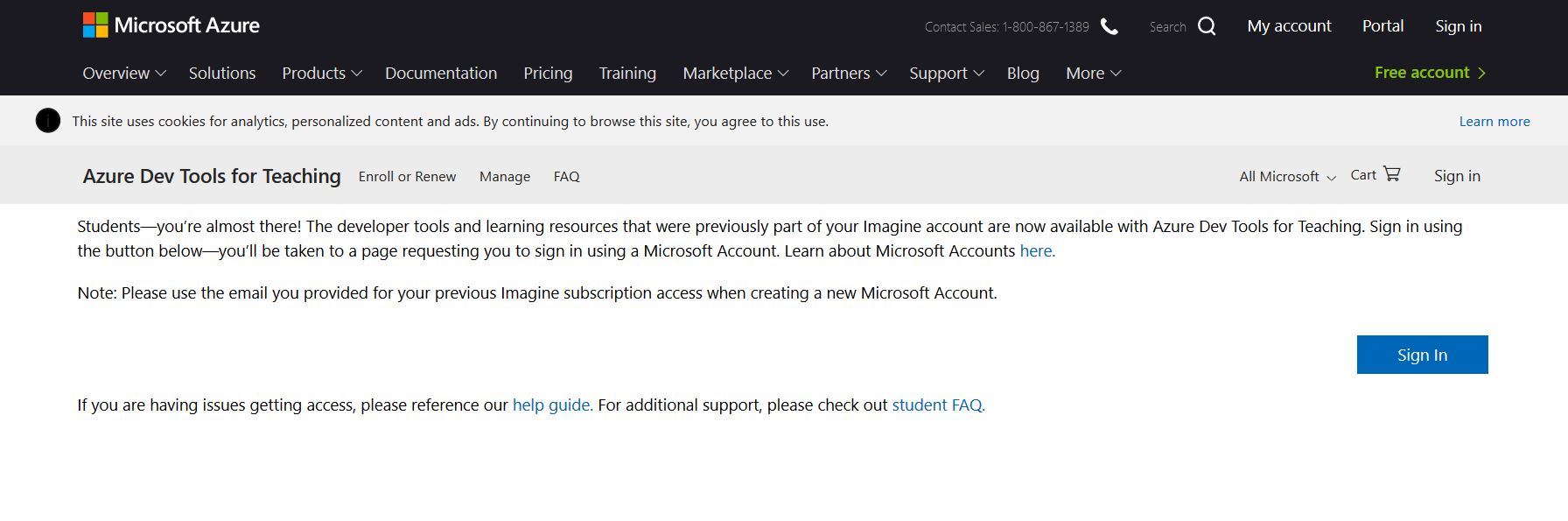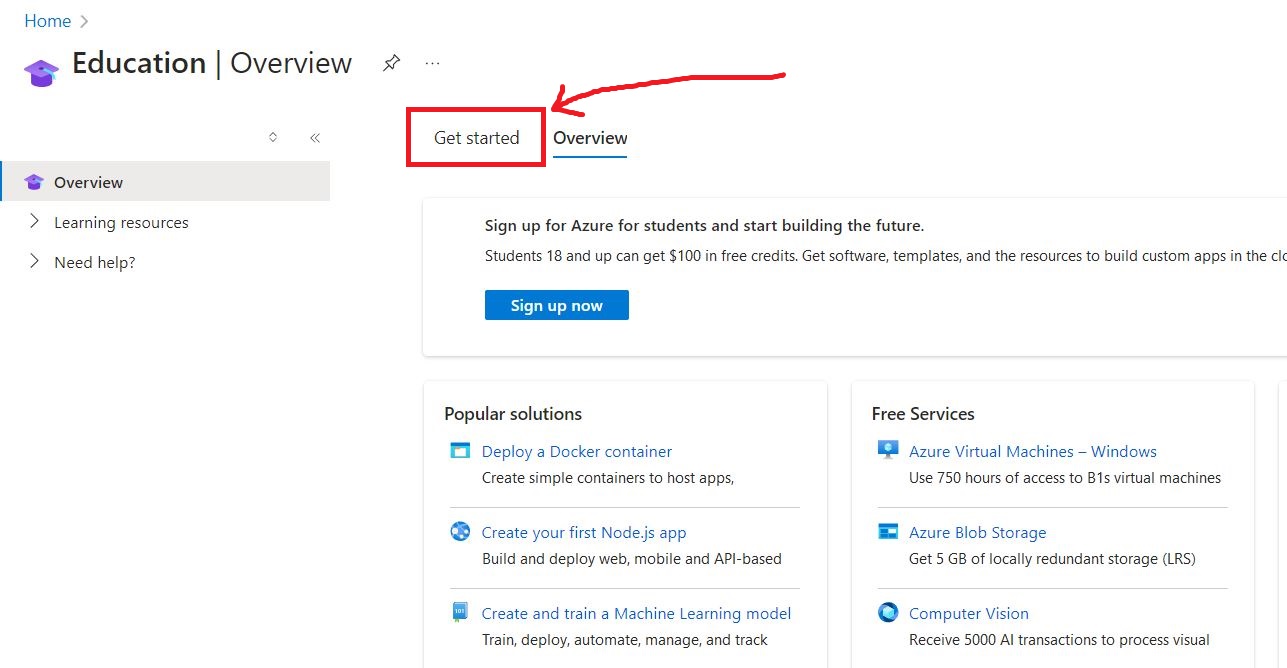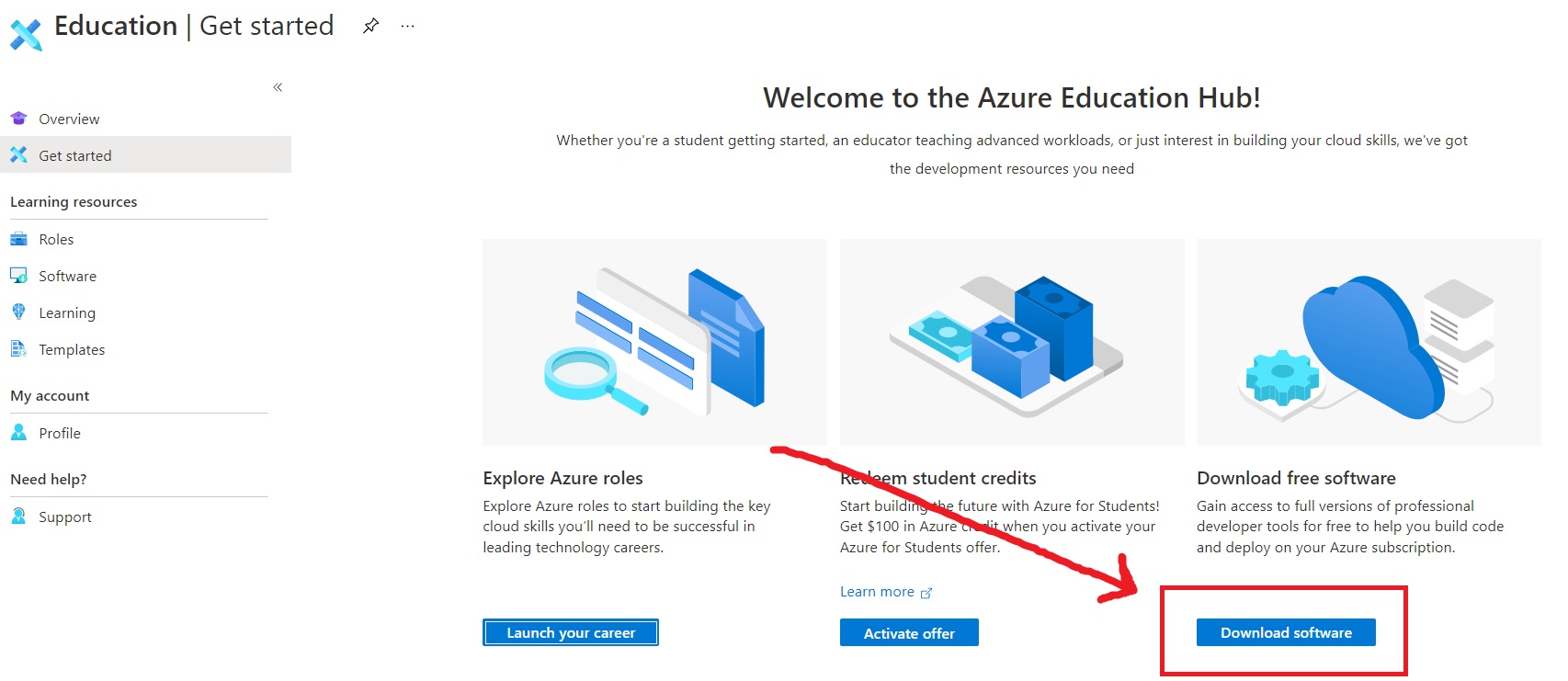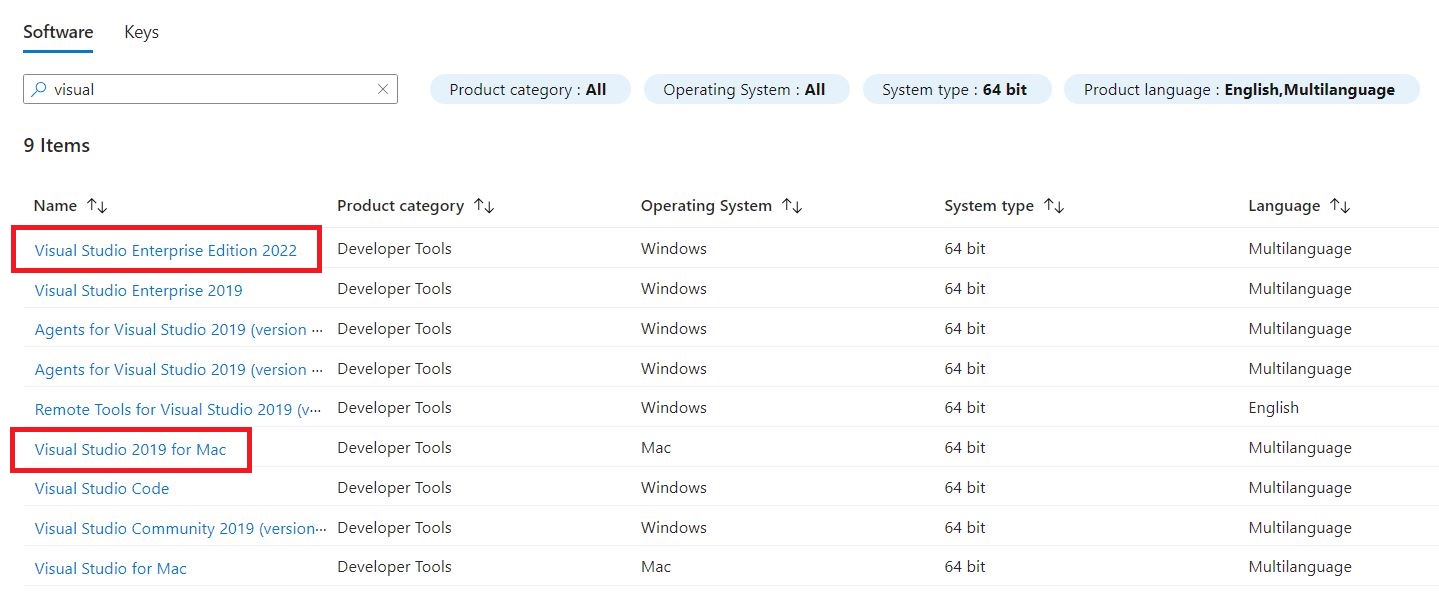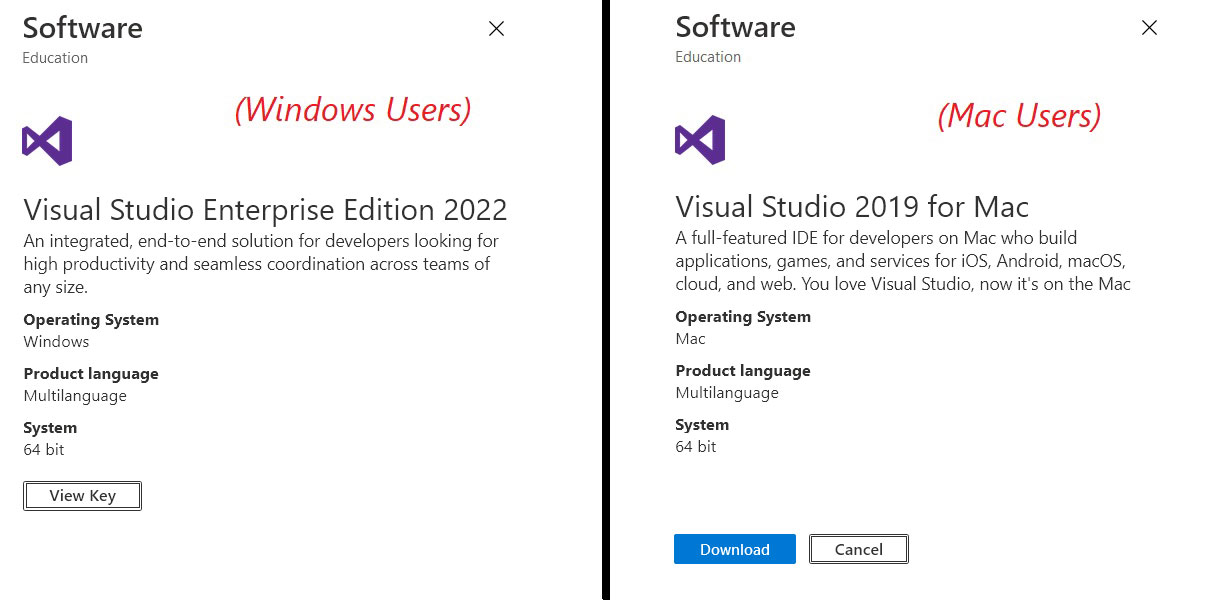Microsoft Visual Studio 2022 Enterprise: Download
All Thomas College students, staff, and faculty can download any version of Visual Studio (and other selected Microsoft software titles) for free from Azure Dev Tools for Teaching.
-
Go to the Azure Dev Tools for Teaching page.
-
Hit the blue Sign In button on the far right:
-
Sign in to Azure using your Thomas email and password.
-
You are now logged in, and Azure's Education - Overview page appears. Hit the Getting Started tab in the middle of the screen:
-
Hit the Download Software button on the bottom right of the screen:
-
Type visual into the Search box to show just the Visual Studio Results:
- Windows Users: choose Visual Studio Enterprise Edition 2022
- Mac Users: choose Visual Studio 2019 for Mac
-
The Software panel appears on the right:
-
Hit the Download button. Save the Visual Studio installer to a location of your choice.
-
Windows Users Only: You must register your Visual Studio Enterprise with a product key to use the software beyond the 14-day trial period. Hit the View Key button and copy the key to a safe location.
NOTE: Azure may ask you to verify your student status. Follow the on-screen instructions to do so.
Where to Go Next