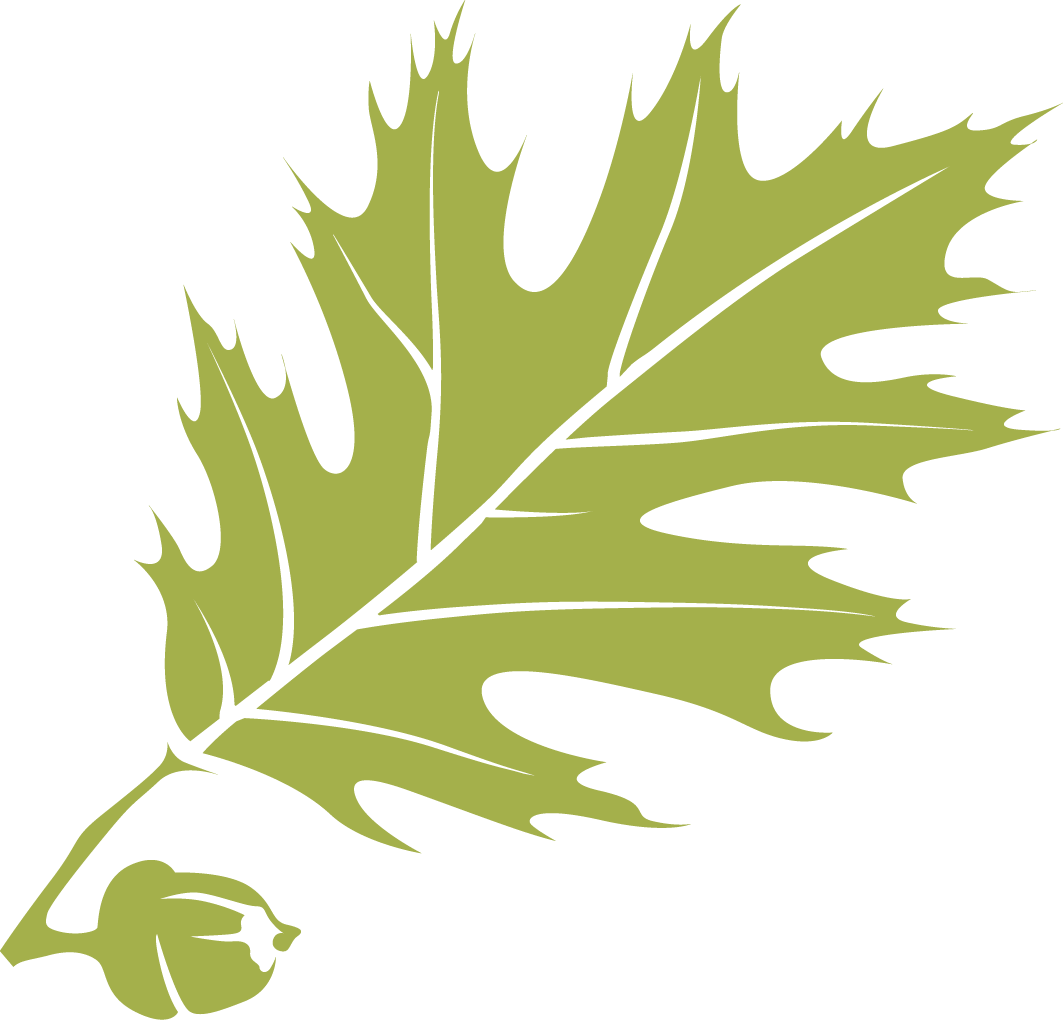Visual Studio
Visual Studio
-
C#: Breakpoints and Tracepoints in Visual Studio
http://www.blackwasp.co.uk/VSBreakpoints.aspxTutorial from BlackWasp on how to use breakpoints and tracepoints to debug your C# code in Visual Studio. Note: the same tools and techniques apply to debugging code in any other language.
-
C#: Visual Studio Debug Mode
http://www.blackwasp.co.uk/DebugMode.aspxIntroductory tutorial from BlackWasp on using the Visual Studio debugger. One of many articles that talk specifically about debugging.
-
Git: GitHub for Visual Studio Documentation
https://github.com/github/VisualStudio/tree/master/docsTutorials on using the GitHub for Visual Studio Extension from the project's official GitHub account. Helps you set up the extension; push repositories to your GitHub account; committing changes, and making pull requests to owners of another repository to "pull" your changes into their original repository for consideration.
-
Git: Setting Up and Using GitHub in Visual Studio
https://blogs.msdn.microsoft.com/benjaminperkins/2017/04/04/setting-up-and-using-github-in-visual-studio-2017/Tutorial showing you how to install and configure the GitHub Extension for Visual Studio 2017. Walks you though setting up local and remote git repositories, committing code changes, and pushing those changes to your GitHub account. NOTE: feel free to choose any project type...it doesn't have to be an ASP.NET application.
-
Git: Working with GitHub Fork in Visual Studio
http://doc.fireflymigration.com/working-with-github-fork-in-visual-studio.htmlTutorial showing you how to fork other developers' GitHub projects to your own GitHub repository. Also shows you how to clone your fork to your local machine; create upstream remotes; pull updates from the original project; push your local changes to your remote fork; and create pull requests to the original project.
-
Microsoft Visual Studio 2022 Enterprise: Download
http://jpgrady28.azurewebsites.net/Home/Docs/1Download the Visual Studio 2022 installer for Windows or Mac from Azure Dev Tools for Teaching (NOTE: login required).
-
Microsoft Visual Studio 2022 Enterprise: Register
http://jpgrady28.azurewebsites.net/Home/Docs/65Walks you through registering your copy of Visual Studio 2022. Be sure to have your Product Key handy!
-
Microsoft Visual Studio 2022: Install
http://jpgrady28.azurewebsites.net/Home/Docs/55Walks you through installing Visual Studio 2022 for developing programs and applications in C#, C++, and/or ASP.NET MVC.
-
Microsoft Visual Studio 2022: Running for the First Time
http://jpgrady28.azurewebsites.net/Home/Docs/155Walks you through the process of running Visual Studio for the first time. Includes links with tutorials to help you get started using the program.
-
Using Git with Visual Studio
https://www.visualstudio.com/en-us/docs/git/tutorial/gitworkflowTutorial on how to use version control with Git inside of Visual Studio. Learn about creating, cloning, and syncing repositories; workflows and branching; pushing and pulling commits; and merging changes and viewing version histories.
-
Visual Studio Code: Download
https://code.visualstudio.com/downloadOfficial download page for the Visual Studio Code installer. Available for different processors on Windows, Mac, and Linux.
-
Visual Studio Code: Install
http://jpgrady28.azurewebsites.net/Home/Docs/334Step-by-step instructions for installing Visual Studio Code and Python extension on Windows. NOTE: Visual Studio Code can also be installed on Macs.
-
Visual Studio: Changing the Default Projects Save Location
http://jpgrady28.azurewebsites.net/Home/Docs/269Quick reference page showing you how to change the default folder location in which Visual Studio saves your projects.
-
Visual Studio: Cleaning Your Projects
http://jpgrady28.azurewebsites.net/Home/Docs/143Tutorial explaining how to clean your Visual Studio projects prior to submitting them to Moodle.
-
Visual Studio: Create Your First C# Console App
https://docs.microsoft.com/en-us/visualstudio/ide/quickstart-csharp-console?view=vs-2019An quickstart tutorial on creating a basic C# console application with Visual Studio. Helps you create a new C# console application project, then modify the default Hello, World program generated by Visual Studio. Good place to start for beginners.
-
Visual Studio: Getting Started
https://docs.microsoft.com/en-us/visualstudio/ide/get-started-with-visual-studioQuick introduction and tour of the main parts of Visual Studio: the code editor; Solution Explorer; Properties window, toolbars and menus; Team Explorer, and the Output window.
-
Visual Studio: Getting Started with C++
https://docs.microsoft.com/en-us/visualstudio/ide/getting-started-with-cpp-in-visual-studioShort introduction tutorial on how to create a simple " Hello, World " C++ application using Visual Studio. Great place to start for beginners!
-
Visual Studio: Personalizing the IDE
https://docs.microsoft.com/en-us/visualstudio/ide/personalizing-the-visual-studio-ideLinks to reference pages on how to personalize your Visual Studio interface: change fonts and colors; customizing menus and toolbars; and customizing window layouts.
-
Visual Studio: Solutions and Projects
https://docs.microsoft.com/en-us/visualstudio/ide/solutions-and-projects-in-visual-studioIntroduction tutorials on solutions and projects in Visual Studio. Helpful sections include creating solutions and projects; and adding and removing items from projects;
-
Visual Studio: Submitting Your C# and C++ Projects
http://jpgrady28.azurewebsites.net/Home/Docs/268Quick help page explaining how to submit your C# and C++ projects from Visual Studio.
-
Visual Studio: Writing and Refactoring Code (C++)
https://docs.microsoft.com/en-us/cpp/ide/writing-and-refactoring-code-cppDiscusses the different tools in Visual Studio to help you write and change C++ code. Quick introductions to IntelliSense; code snippets; the Class Wizard; the refactoring tools in the Quick Action menus and Edit > Refactor menu; QuickInfo tooltips; Peek Definition; and the Quick Launch search bar.