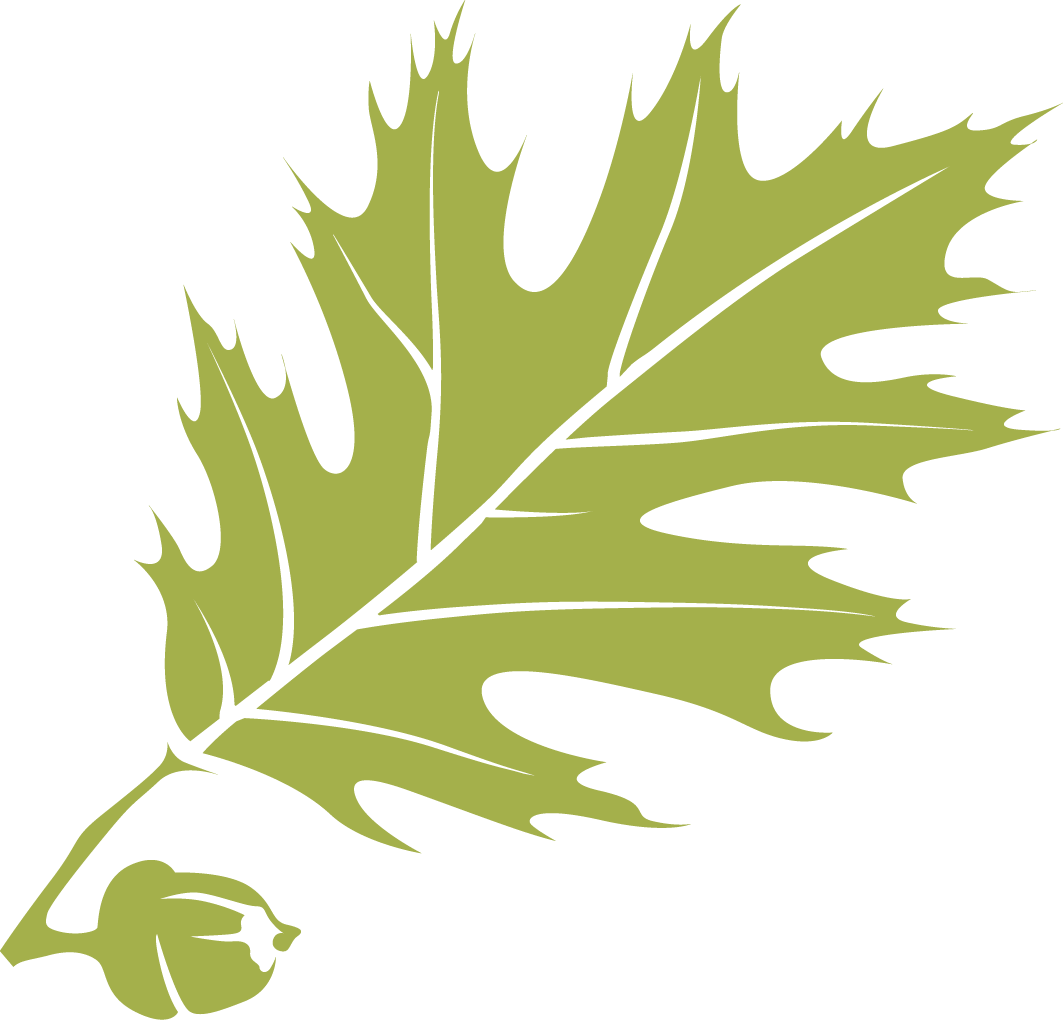Azure
Azure
-
Azure for Students - Signup
https://azure.microsoft.com/en-us/free/students/Sign up for a free account with Microsoft's popular Azure cloud computing service. Use your Thomas email and receive $100 in credits, good for up to 12 months.
-
Azure: Design your first Azure SQL database
https://docs.microsoft.com/en-us/azure/sql-database/sql-database-design-first-databaseMicrosoft tutorial on setting up a SQL Server database server in your Azure account, as well as designing a database using SQL Server Management Studio. NOTE: Your Azure for Students license lets you set up one database per region (e.g., Eastern U.S., Southern U.S., Western Europe). You can still set up multiple databases in your account, as long as you choose a unique region for each instance.
-
Creating SQL Logins and SQL Users on your Azure SQL Database
https://web.archive.org/web/20190110095130/https://blogs.msdn.microsoft.com/azuresqldbsupport/2016/10/05/create-sql-login-and-sql-user-on-your-azure-sql-db/MSDN blog post tutorial on how to create logins and users for an Azure SQL Server and Database. Also shows you how to assign specific database roles to users. NOTE: the tutorial was written for an Azure database, but the same SQL commands, roles, and stored procedures apply to local SQL Server databases, as well.
-
Securing Your Azure SQL Database
https://docs.microsoft.com/en-us/azure/sql-database/sql-database-security-tutorialTutorial on securing your Azure SQL database at different levels: firewall settings; secure connection strings; user management; encrypting connections; and auditing database activity.
-
Using SQL Server Management Studio (SMSS): Quick Start
https://docs.microsoft.com/en-us/azure/sql-database/sql-database-connect-query-ssmsBrief Microsoft tutorial on connecting to and querying Azure-based SQL Server DBMS instances. The same techniques and commands apply to local databases.