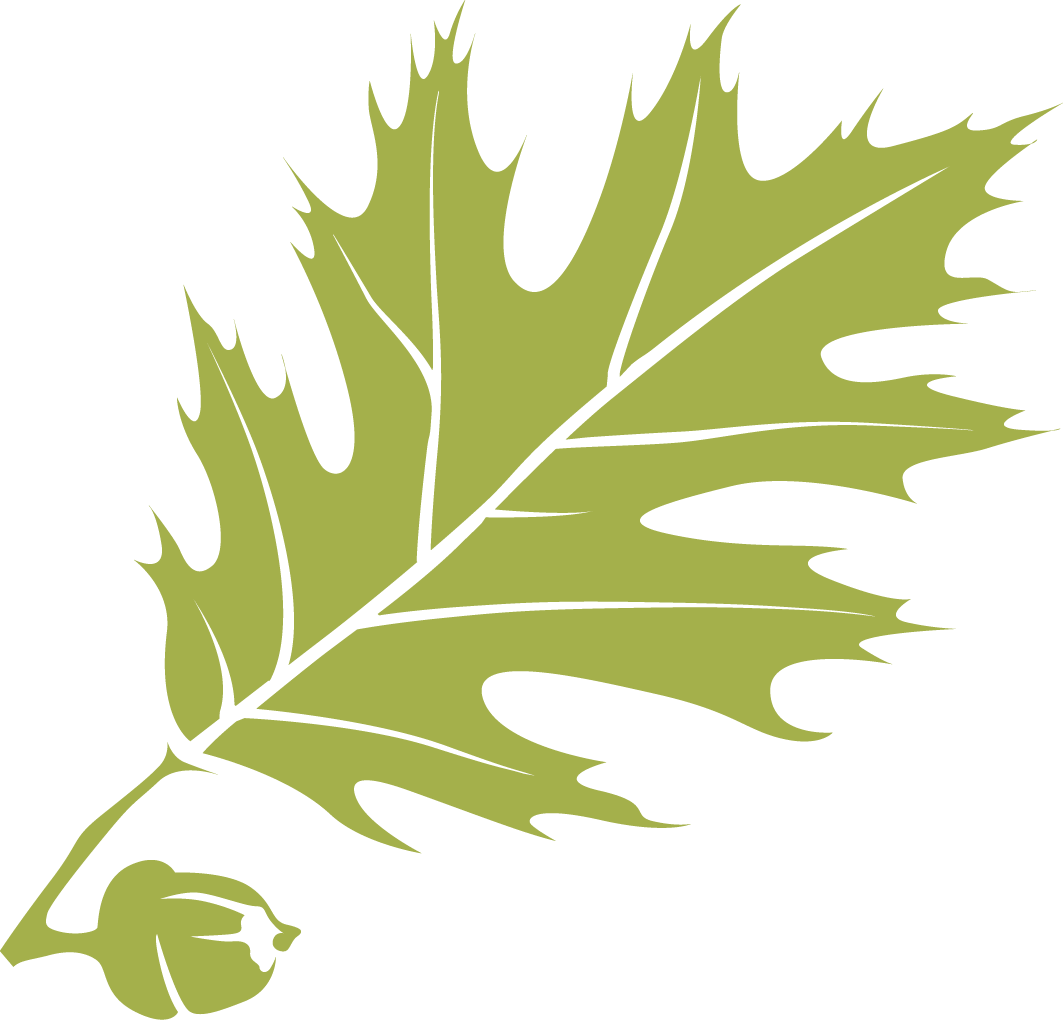Git
Git
-
EGit Tutorial - Using Git Support in Eclipse
https://eclipsesource.com/blogs/tutorials/egit-tutorial/Tutorial and reference page that explains how to set up and use Git source control with Eclipse. Walks you through using local and remote repositories, committing changes, reverting changes, cloning repositories, and branching.
-
Git for Windows Download
https://git-scm.com/download/winDownload the Git source control program's installer for Windows. NOTE: The installer download will begin immediately. Run the installer, hit Next on all screens to accept the default settings, then hit Finish.
-
Git: Grady's GitHub Repositories
https://github.com/jgrady75Link to the instructor's GitHub repositories for Thomas College exercises and labs.
-
Git: GitHub for Visual Studio Documentation
https://github.com/github/VisualStudio/tree/master/docsTutorials on using the GitHub for Visual Studio Extension from the project's official GitHub account. Helps you set up the extension; push repositories to your GitHub account; committing changes, and making pull requests to owners of another repository to "pull" your changes into their original repository for consideration.
-
Git: Setting Up and Using GitHub in Visual Studio
https://blogs.msdn.microsoft.com/benjaminperkins/2017/04/04/setting-up-and-using-github-in-visual-studio-2017/Tutorial showing you how to install and configure the GitHub Extension for Visual Studio 2017. Walks you though setting up local and remote git repositories, committing code changes, and pushing those changes to your GitHub account. NOTE: feel free to choose any project type...it doesn't have to be an ASP.NET application.
-
Git: Working with GitHub Fork in Visual Studio
http://doc.fireflymigration.com/working-with-github-fork-in-visual-studio.htmlTutorial showing you how to fork other developers' GitHub projects to your own GitHub repository. Also shows you how to clone your fork to your local machine; create upstream remotes; pull updates from the original project; push your local changes to your remote fork; and create pull requests to the original project.
-
Qt & Git: Committing Changes
http://jpgrady28.azurewebsites.net/Home/Docs/185Brief tutorial showing you how to commit code changes to your Qt project's local Git repository.
-
Qt & Git: Configuring and Pushing to a Remote Git Respository
http://jpgrady28.azurewebsites.net/Home/Docs/184Tutorial showing you to configure a remote Git repository for use with a Qt project, then push your commits to that repository. Assumes you have created a local Git repository for your project.
-
Qt & Git: Creating a Local Git Repository
http://jpgrady28.azurewebsites.net/Home/Docs/183Brief tutorial showing you to create a local Git repository for an existing Qt project.
-
Qt & Git: How to Configure Git
http://jpgrady28.azurewebsites.net/Home/Docs/182Brief tutorial walking you through how to configure Qt to use Git. This assumes that you have downloaded and installed Git for Windows from the Git website.
-
Using Git with Visual Studio
https://www.visualstudio.com/en-us/docs/git/tutorial/gitworkflowTutorial on how to use version control with Git inside of Visual Studio. Learn about creating, cloning, and syncing repositories; workflows and branching; pushing and pulling commits; and merging changes and viewing version histories.