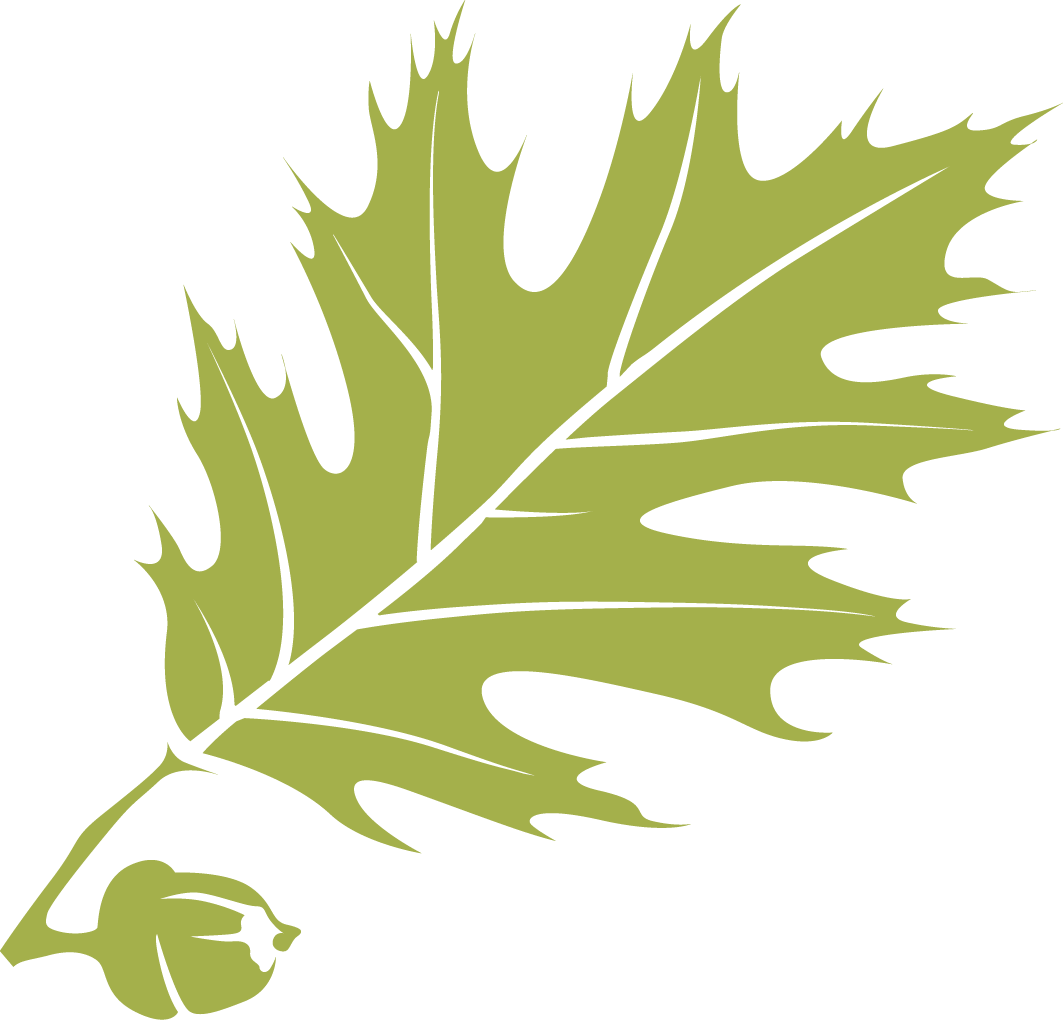~Tutorials
~Tutorials
-
Java (Beginner) Programming Tutorials (thenewboston)
https://www.youtube.com/playlist?list=PLFE2CE09D83EE3E28Series of short, helpful YouTube video tutorials by Bucky Roberts on Java programming. Covers the same material as the CS218 Java Programming course, as well as graphics and GUI programming.
-
Jenkov: Java Language Tutorial
http://tutorials.jenkov.com/java/index.htmlTutorial by Jakob Jenkov introducing Java and the fundamentals of Java programming; covers all of the material in the CS218 Java Programming course. Good place to start if you are a beginner new to Java.
-
Learn Java Programming with Examples (Beginner's Book)
https://beginnersbook.com/java-tutorial-for-beginners-with-examples/A series of Java tutorials by Beginner's Book that discusses the basics of Java. Covers the same material as the CS218 Java Programming course. Includes many sample programs that you can copy and run yourself.
-
A Complete Guide to CSS Media Queries
https://css-tricks.com/a-complete-guide-to-css-media-queries/Comprehensive tutorial from CSS-Tricks that explains CSS media queries, including plenty of examples.
-
A Guide to Java Sockets (Baeldung)
https://www.baeldung.com/a-guide-to-java-socketsTutorial and reference by Baeldung on using TCP and UDP sockets in Java. Includes basic examples that demonstrate Java's
java.net.Socketclass in action. -
AJAX Introduction (W3Schools)
https://www.w3schools.com/js/js_ajax_intro.aspIntroduction to the AJAX tutorial from W3Schools with examples and sandboxes to experiment with code. The tutorial includes a walkthrough of JavaScript's
XmlHttpRequestand how to use it. -
An Introduction to String Functions in Python (DigitalOcean)
https://www.digitalocean.com/community/tutorials/an-introduction-to-string-functions-in-python-3Tutorial by Lisa Tagliaferri on how to use Python's most popular string functions, including
lower(),upper(), Boolean methods,len()andreplace(). Includes plenty of easy-to-understand examples. -
Angular: Tour of Heroes
https://angular.io/tutorialTutorial covering the fundamentals of Angular.
-
Apache: How to Install on Windows 10
https://www.sitepoint.com/how-to-install-apache-on-windows/Tutorial that walks you through installing, configuring, and testing a basic Apache web server on a Windows 10 PC. Note: the Apache Foundation no longer maintains binaries for Windows, so please use the third-party binaries from Apache Lounge or ApacheHaus instead.
-
ARM Assembler in Raspberry Pi
https://thinkingeek.com/series/arm-assembler-raspberry-pi/An online book and tutorial on ARM assembly programming with the Raspberry Pi computer.
-
ASP.NET MVC 5 Partial View with Ajax Form
https://dev.to/skipperhoa/asp-net-mvc-5-partial-view-with-ajax-form-2fnfBrief tutorial that demonstrates how to make a simple AJAX search form in MVC 5 that returns results as a partial view.
-
Azure: Design your first Azure SQL database
https://docs.microsoft.com/en-us/azure/sql-database/sql-database-design-first-databaseMicrosoft tutorial on setting up a SQL Server database server in your Azure account, as well as designing a database using SQL Server Management Studio. NOTE: Your Azure for Students license lets you set up one database per region (e.g., Eastern U.S., Southern U.S., Western Europe). You can still set up multiple databases in your account, as long as you choose a unique region for each instance.
-
Beginning Python Programming for Aspiring Web Developers
http://www.openbookproject.net/books/bpp4awd/index.htmlOnline e-book introducing the Python programming language. Covers nearly all of the same material as the CS175 course. The later chapters discuss using Python for web application development. Lots of examples and exercises throughout.
-
Blender Tutorials (Official)
https://www.blender.org/support/tutorials/Online (video) tutorials to help you learn Blender
-
Bootstrap 4 Tutorial - W3Schools
https://www.w3schools.com/bootstrap4/W3Schools tutorial and reference on Bootstrap 4, one of the most popular Web frameworks for developing mobile-friendly websites using responsive design. Requires basic knowledge of HTML and CSS.
-
Build your own Python RESTful Web Service
https://medium.com/data-science/build-your-own-python-restful-web-service-840ed7766832Tutorial from Toward Data Science demonstrating how to build a RESTful web service in Python both as a local service and a Docker container.
-
C# for Absolute Beginners - Channel 9 (MSDN)
https://channel9.msdn.com/Series/CSharp-Fundamentals-for-Absolute-BeginnersFree online training videos from Microsoft that introduce the C# programming language. Lectures cover everything in the the CS225 C#.NET Programming course, plus a few other things that would be in an advanced course (e.g. LINQ)
-
C# Fundamentals - BlackWasp Tutorials
http://www.blackwasp.co.uk/CSharpFundamentals.aspxMulti-part series of tutorials from BlackWasp that help you through the basics of C# syntax and concepts. Covers a broad range of introductory topics, including variables, operators, assignment, decisions, loops, and methods.
-
C#: Choosing Random Numbers (Dot-Net Perls)
https://www.dotnetperls.com/randomTutorial on C#'s
Randomclass to generate pseudo-random numbers. Includes many examples that uses the basic class, LINQ, and theRNGCryptoServiceProviderclass for cryptography. -
C#: Customizing the
ToStringMethod - BlackWasp Tutorials
http://www.blackwasp.co.uk/OverrideToString.aspxTutorial from BlackWasp that shows you to override the
ToStringmethod that every C# class inherits from theSystem.Objectclass. Also provides an example of setting up properties for fields. -
C#: Breakpoints and Tracepoints in Visual Studio
http://www.blackwasp.co.uk/VSBreakpoints.aspxTutorial from BlackWasp on how to use breakpoints and tracepoints to debug your C# code in Visual Studio. Note: the same tools and techniques apply to debugging code in any other language.
-
C#: Class Properties - BlackWasp Tutorials
http://www.blackwasp.co.uk/CSharpClassProperties.aspxTutorial by BlackWasp on using properties in your C# classes, allowing access to their private data members. Properties are simple, but essential parts of data-driven applications.
-
C#: Conditional Statements - BlackWasp Tutorials
http://www.blackwasp.co.uk/CSharpConditionalProcess.aspxTutorial from BlackWasp covering C# conditional statements for writing code that makes decisions. Includes
if,if-else, andswitch-casestatements. -
C#: Converting Strings to Numbers - BlackWasp Tutorials
http://www.blackwasp.co.uk/CSharpStringToNumeric.aspxBlackWasp tutorial demonstrating how to convert strings into numeric data types in your C# programs. Covers the
Convert.To, as well as theParsecommand with and without the use of number styles. -
C#: Dictionary Examples (Dot Net Perls)
https://www.dotnetperls.com/dictionaryDot Net Perls tutorial and examples of C#'s Dictionary collections class. Discusses some more advanced features, including using the
TryGetValue()method withoutparameters; creating key-value pairs using a list initializer; and using thevarkeyword. -
C#: Dot Net Perls
https://www.dotnetperls.com/s#top!A C# reference and tutorial site that is a bit...out there. However, the site provides many, many EXCELLENT examples with clear, to-the-point explanations. Covers other programming languages, as well.
-
C#: Loops - BlackWasp Tutorials
http://www.blackwasp.co.uk/CSharpForLoop.aspxBlackWasp tutorials on writing loops in C#. The tutorials begin with traditional
forloops, then move toforeachloops, followed bywhileloops. Also demonstrate thebreakandcontinuekeywords. -
C#: Numeric Formats in Strings
https://codebuns.com/csharp-basics/numeric-formats/A brief tutorial and reference by CodeBuns demonstrating how to format numbers (e.g., currency, percent, fixed) for use in strings, including syntax and shortcut specifiers - all with examples.
-
C#: Object-Oriented Programming - BlackWasp Tutorials
http://www.blackwasp.co.uk/CSharpObjectOriented.aspxMulti-part series of tutorials from BlackWasp on using object-oriented principles and techniques in C#. Covers objects, classes, interfaces, inheritance, polymorphism, delegates, and event handling.
-
C#: the
forStatement - Channel 9 (MSDN)
https://channel9.msdn.com/Series/CSharp-Fundamentals-for-Absolute-Beginners/for-Iteration-StatementFrom the C# for Absolute Beginners video tutorial series: walks through how to use
forloops using a simple counter, and how to combine loops with decision statements. Also shows you how to use Visual Studio's debugger to step through code line-by-line. -
C#: the
ifStatement - Channel 9 (MSDN)
https://channel9.msdn.com/Series/CSharp-Fundamentals-for-Absolute-Beginners/The-if-Decision-StatementFrom the C# for Absolute Beginners video tutorial series. Walks you through different decision statements:
if,if-else,if-else-if, and the ternary operator. Also demonstrates how to use string placeholder syntax to cleanly print output that combines values with a string literal "template" -
C#: the
whileStatement - Channel 9 (MSDN)
https://channel9.msdn.com/Series/CSharp-Fundamentals-for-Absolute-Beginners/While-Iteration-StatementFrom the C# for Absolute Beginners video tutorial series: walks through how to use
whileanddo-whileloops using different kinds of conditional tests. Also shows you how to use theRandomclass to generate pseudo-random numbers in a simple "Guess-a-Number" game. -
C#: Understanding Arrays - Channel 9 (MSDN)
https://channel9.msdn.com/Series/CSharp-Fundamentals-for-Absolute-Beginners/Understanding-ArraysFrom the C# for Absolute Beginners video tutorial series: lecture on arrays and how to work with them in C#. Also demonstrates how use the
foreachloop to visit all of the elements in a full array; how to make achar[]array from a string, and how to use theReversefunction of the standardArrayclass. -
C#: Visual Studio Debug Mode
http://www.blackwasp.co.uk/DebugMode.aspxIntroductory tutorial from BlackWasp on using the Visual Studio debugger. One of many articles that talk specifically about debugging.
-
C++ Resources Network
http://www.cplusplus.com/Comprehensive website with references, tutorials, forums, and other information on the C++ language.
-
C++: How to Sort a
vectorof Custom Objects
http://www.walletfox.com/course/sortvectorofcustomobjects.phpTutorial explaining how to implement a custom class whose objects can be sorted by the standard C++
sortalgorithm. Provides examples usingsortand operator overloading, as well as a function object. -
C++: How to Use Lambda Expressions to Sort Custom Objects
http://www.walletfox.com/course/sortvectorofcustomobjects11.phpTutorial on using lambda expressions (introduced in C++ 11) in lieu of predicate functions or function objects to sort a vector of custom objects. Also shows you how to use the capture list to allow for custom sorting of those objects.
-
C++:
constDeclaration: Why & How
http://duramecho.com/ComputerInformation/WhyHowCppConst.htmlReference explaining the purposes of C++'s
constkeyword and how to use it. -
C++:
rand()andsrand()Functions
http://www.bogotobogo.com/cplusplus/RandomNumbers.phpTutorial on using the older C++
rand()andsrand()functions to generate pseudo-random numbers. -
CodingBat Recursion Exercises
http://codingbat.com/java/Recursion-1Basic and advanced recursion programming exercises in Java to help you " think recursively ".
-
Computer Algorithms @ Khan Academy
https://www.khanacademy.org/computing/computer-science/algorithmsSelf-paced course that introduces basic algorithms, binary search, sorting algorithms, asymptotic notation, recursion, and graphs. Includes many programming exercises. NOTE: exercises are in JavaScript.
-
Create a Virtual Machine with Hyper-V on Windows 10
https://docs.microsoft.com/en-us/virtualization/hyper-v-on-windows/quick-start/create-virtual-machineTutorial that walks you through the process of creating a virtual machine using Hyper-V Manager on Windows 10. The article assumes Hyper-V Manager has already been enabled.
-
Creating a Network Diagram with Network Notepad
https://www.youtube.com/watch?v=SNCGgJwbkiMBrief video tutorial showing you how to install and use the Network Notepad diagramming tool.
-
Creating SQL Logins and SQL Users on your Azure SQL Database
https://web.archive.org/web/20190110095130/https://blogs.msdn.microsoft.com/azuresqldbsupport/2016/10/05/create-sql-login-and-sql-user-on-your-azure-sql-db/MSDN blog post tutorial on how to create logins and users for an Azure SQL Server and Database. Also shows you how to assign specific database roles to users. NOTE: the tutorial was written for an Azure database, but the same SQL commands, roles, and stored procedures apply to local SQL Server databases, as well.
-
CSS Tutorial & Reference - W3Schools
https://www.w3schools.com/css/Tutorial and reference website for all things related to Cascading Style Sheets (CSS). Each page includes a "try-me-out" section so that you can experiment with different styles on web page fragments.
-
Displaying and Flushing your DNS cache (Windows, Mac, and Linux)
https://www.solarwindsmsp.com/blog/dns-cache-overviewBrief guide from SolarWinds explaining how to both display and flush the DNS cache on a Mac, Windows PC, or Linux host.
-
Draw.io
https://app.diagrams.net/A free online diagramming software alternative to Microsoft Visio for building UML, E-R, and network diagrams, as well as process and organizational charts.
-
Eclipse: Changing the Appearance (Theme, Colors & Fonts)
http://jpgrady28.azurewebsites.net/Home/Docs/229Brief tutorial that shows you how to change the theme of your Eclipse IDE, as well as individual colors and fonts.
-
Eclipse: Changing the Java Code Style Formatting
http://jpgrady28.azurewebsites.net/Home/Docs/228Tutorial walking you through how to edit your Java code style formatting preferences using Eclipse's Formatter tool. Shows you how to set the size of tab indents; the format of code comments; and the placement of curly braces and control statements.
-
Eclipse: Configure to Automatically Update Code Formatting on Saving
http://jpgrady28.azurewebsites.net/Home/Docs/226Brief tutorial showing you how to set your Eclipse preferences so the IDE automatically cleans the formatting of your code each time you save it.
-
Eclipse: Creating and Running a Project
https://javatutorial.net/java-eclipse-tutorialTutorial explaining how to create a new Java project in Eclipse. Shows you to create a project, add a Java class to the project, add code to the
main()method, and run the project. NOTE: skip down to the section titled "Creating Java Project with Eclipse" and begin the tutorial there. -
Eclipse: Downloading & Enabling Javadocs
http://jpgrady28.azurewebsites.net/Home/Docs/231Tutorial that shows you how to download the Java 10 Standard Edition (SE) documentation (or "Javadocs"), then link it to Eclipse. Doing so gives you access to the Javadoc for a class or method directly in Eclipse's code editor.
-
Eclipse: Generating Javadocs
http://jpgrady28.azurewebsites.net/Home/Docs/235Tutorial that walks you through the process of generating Javadocs for your commented Java classes.
-
Eclipse: Importing a Project
http://jpgrady28.azurewebsites.net/Home/Docs/230Brief tutorial that shows you how to import an existing Eclipse project (zipped or unzipped) into your workspace.
-
Eclipse: Tips & Tricks
http://jpgrady28.azurewebsites.net/Home/Docs/234Tutorial showing you how to perform a number of small, but useful tasks in Eclipse - particularly those whose commands are a bit buried in menus. Tips include how to rename things, find usages of things, delete a project, reformat code, and open your project's folder in File Explorer or Finder (helpful when you need to submit a project to Canvas.)
-
Entity-Relationship (ER) Diagram Tutorial
https://www.lucidchart.com/pages/er-diagrams?er=1Tutorial that describes how to create an entity-relationship (ER) diagram to design a database. Describes the components of an ER diagram, as well as the symbols for different notation schemes. Provides a full example in crow's feet notation.
-
Entity-Relationship Diagrams (Visual Paradigm)
https://www.visual-paradigm.com/guide/data-modeling/what-is-entity-relationship-diagram/Tutorial on entity-relationship (ER) diagrams using crow's foot notation to design a relational database schema. Walks through the entire design process - from listing entities in the Requirements stage to building the logical and physical models.
-
Figma for Beginners Tutorial
https://help.figma.com/hc/en-us/sections/4405269443991-Figma-for-Beginners-tutorial-4-parts-A four-part video and written tutorial on how to use the Figma prototyping tool.
-
File Handling Cheat Sheet in Python
http://www.pythonforbeginners.com/cheatsheet/python-file-handlingHelpful tutorial and reference on how read and write files using Python. Includes examples that open files, read files, and write files in truncate and append modes.
-
Flowgorithm Tutorials (Videos)
https://www.youtube.com/playlist?list=PLvZXTXiQDCe7BPFgxr8EH-ZAwdRoeS3YIYouTube channel by UKRocketry (Damian Burrin) with a series of short demonstration videos on Flowgorithm. Includes tutorials for functions, arrays, loops, math, random numbers, passing variables, and selected algorithms.
-
For Loops in Python 3 (DigitalOcean)
https://www.digitalocean.com/community/tutorials/how-to-construct-for-loops-in-python-3Tutorial by Lisa Tagliaferri on how to write
forloops in Python. Demonstrates loops using iterating variables and therange()function, as well as loops using sequential variables and theinkeyword. Lots of examples to help you out. -
Genetic Algorithms (geeksforgeeks)
https://www.geeksforgeeks.org/genetic-algorithms/Tutorial explaining how genetic algorithms work. Includes a relatively simple and well-documented example coded in C++ and Python.
-
Genetic Algorithms Tutorial
https://www.tutorialspoint.com/genetic_algorithms/index.htmA multi-part tutorial from TutorialsPoint explaining how genetic algorithms work. Covers all facets from population selection, fitness functions, parent selection, crossover, mutation, and more.
-
Git: GitHub for Visual Studio Documentation
https://github.com/github/VisualStudio/tree/master/docsTutorials on using the GitHub for Visual Studio Extension from the project's official GitHub account. Helps you set up the extension; push repositories to your GitHub account; committing changes, and making pull requests to owners of another repository to "pull" your changes into their original repository for consideration.
-
Git: Setting Up and Using GitHub in Visual Studio
https://blogs.msdn.microsoft.com/benjaminperkins/2017/04/04/setting-up-and-using-github-in-visual-studio-2017/Tutorial showing you how to install and configure the GitHub Extension for Visual Studio 2017. Walks you though setting up local and remote git repositories, committing code changes, and pushing those changes to your GitHub account. NOTE: feel free to choose any project type...it doesn't have to be an ASP.NET application.
-
Git: Working with GitHub Fork in Visual Studio
http://doc.fireflymigration.com/working-with-github-fork-in-visual-studio.htmlTutorial showing you how to fork other developers' GitHub projects to your own GitHub repository. Also shows you how to clone your fork to your local machine; create upstream remotes; pull updates from the original project; push your local changes to your remote fork; and create pull requests to the original project.
-
GoPiGo 1 Tutorials & Documentation
https://github.com/DexterInd/GoPiGo/tree/master/Assembly_and_Programming/GoPiGo1Dexter Industries' page with links for building and programming the original GoPiGo 1 robot vehicle kits. NOTE The descriptions say that the links are for the GoPiGo 2, but they're really for the GoPiGo 1.
-
GoPiGo 2 Tutorials & Documentation
https://github.com/DexterInd/GoPiGo/tree/master/Assembly_and_Programming/GoPiGo2Dexter Industries' page with links for building and programming the newer GoPiGo 2 robot vehicle kits.
-
GrovePi Tutorials & Documentation
http://www.dexterindustries.com/grovepi-tutorials-documentation/Dexter Industries' page with links to programming tutorials, projects, and other helpful documents on the GrovePi sensor kits.
-
How to Generate Database Scripts With Data In SQL Server
https://www.nuttyabouthosting.co.uk/knowledgebase/article/how-to-generate-database-scripts-with-data-in-sql-serverBrief tutorial from Nutty About Hosting showing you how to use SQL Server Management Studio to generate SQL script with a database's schema AND data.
-
How To Use String Formatters in Python 3 (DigitalOcean)
https://www.digitalocean.com/community/tutorials/how-to-use-string-formatters-in-python-3Tutorial by Lisa Tagliaferri on how to do string formatting in Python using the
String.format()function. Shows you how to use placeholders, positional arguments, and format code syntax for printing formatted numbers. -
HTML Tutorial & Reference - W3Schools
https://www.w3schools.com/html/Tutorial and reference website for all things HTML. Each page includes a "try-me-out" section so that you can experiment with different tags and settings.
-
IIS: How to Install on Windows 10
https://www.itnota.com/install-iis-windows/Brief tutorial that walks you through the steps to install Microsoft's Internet Information Services (IIS) web server and management tools on your own Windows 10 PC.
-
Install: SiLK on Ubuntu
https://tools.netsa.cert.org/silk/silk-on-box-deb.htmlWiki-style tutorial that walks you through installing SiLK and YAF on an Ubuntu box. The instructions are a few years old, but should still work for the latest version of Ubuntu.
-
Install: SiLK on Ubuntu (Video)
https://www.youtube.com/watch?v=5fLhb6EHvywVideo tutorial that walks you through installing SiLK, YAF, and other NetSA tools on an Ubuntu box. The tutorial is a few years old, but should still work for the latest version of Ubuntu.
-
Installing, Configuring, and Using Hyper-V in Windows 10
http://techgenix.com/installing-configuring-and-using-hyper-v-windows-10/Tutorial that walks you through the process of creating a virtual machine using either Hyper-V Manager or PowerShell on Windows 10. Includes more detailed explanations than the MSDN article. Assumes you have not already installed Hyper-V.
-
Intro to HTML & CSS @ Khan Academy
https://www.khanacademy.org/computing/computer-programming/html-cssSeries of tutorials from Khan Academy on building web pages with HTML and Cascading Style Sheets (CSS). Covers basic and advanced HTML markup, as well as CSS for styling text, creating page layouts, and choosing specific parts of a web page based on relationships.
-
Intro to SQL @ Khan Academy
https://www.khanacademy.org/computing/computer-programming/sqlSelf-paced course that introduces basic SQL queries, queries with Booleans and criteria, joins, and table modification. Provides examples and tests your knowledge of SQL and databases.
-
Introduction to Arrays @ Khan Academy
https://www.khanacademy.org/computing/computer-programming/programming/arrays/p/intro-to-arraysModule from the Introduction to JS (JavaScript) & Programming course that explains what arrays are, how they work, and how to use them. Includes code examples and practice exercises.
-
Introduction to Genetic Algorithms
https://towardsdatascience.com/introduction-to-genetic-algorithms-including-example-code-e396e98d8bf3Helpful tutorial by Vijini Mallawaarachchi that explains how genetic algorithms work. Includes a generic example coded in Java.
-
Introduction to JS (JavaScript) & Programming @ Khan Academy
https://www.khanacademy.org/computing/computer-programming/programmingSelf-paced course that introduces basic programming concepts using JavaScript and the Processing graphics library.
-
Introduction to MongoDB - Getting Started
https://www.mongodb.com/docs/manual/introduction/Introductory reference and tutorial on MongoDB, a popular NoSQL document database. Walks through the basics of installing and using MongoDB, using the shell client, importing a sample dataset, and using CRUD functions on the data.
-
Introduction to Qt (VoidRealms Video)
http://www.youtube.com/watch?v=6KtOzh0StTcYouTube video series by Bryan Cairns (@VoidRealms) demonstrating all facets of developing a GUI with Qt Creator. The link takes you to Part 1 of the series.
-
Java Client Technologies (Java2D, Swing, and JavaFX)
http://docs.oracle.com/javase/8/javase-clienttechnologies.htmHome page for all of Java's 2D graphics and GUI platforms. Includes many links to tutorials and examples on JavaFX, Java2D, and Java Swing
-
Java Formatted Strings
https://www.homeandlearn.co.uk/java/java_formatted_strings.htmlTutorial from Home and Learn on using Java's
System.out.printf()command and its formatting syntax. Provides examples of formatting strings, integers, and decimal numbers. You can use the same formatting syntax with Java'sString.format()method. -
Java I/O Streams Tutorial
http://docs.oracle.com/javase/tutorial/essential/io/streams.htmlOracle tutorial on input and output streams in Java. Also includes explanations and examples of how to use the
Fileclass. -
Java Tutorial: Printing an Array Using a For Loop
http://jpgrady28.azurewebsites.net/Home/Docs/240Interactive tutorial demonstrating how to use a
forloop to print the elements of an array in Java. -
Java:
MathClass Examples
https://www.geeksforgeeks.org/java-lang-math-class-in-java-set-1/Tutorial and program example from GeeksforGeeks showing how to use some of the most commonly-used methods of Java's
Mathclass. -
Java:
Randomclass
https://www.digitalocean.com/community/tutorials/java-randomTutorial from Digital Ocean demonstrating how to use Java's
Randomclass with examples. Also includes the newerRandomclass method introduced in Java 8. -
Java:
ScannerClass
https://www.geeksforgeeks.org/scanner-class-in-java/Tutorial that shows you how to use Java's
Scannerclass to read user input from a console. Demonstrates the class's most popular methods for reading input, as well as those for validating input. -
Java: JDBC Connection Example
https://docs.microsoft.com/en-us/sql/connect/jdbc/connection-url-sampleExample code from Microsoft showing you how to connect to a SQL Server database from a Java progam. Also includes a link for downloading the necessary JDBC database drivers for SQL Server.
-
Java: Loops
https://www.geeksforgeeks.org/loops-in-java/Tutorial that discusses loops and how to write them in Java. Covers the basics of loops and Java syntax for
while,for, anddo-whileloops. Includes examples that you can view and run. -
Java: String Format Examples
https://dzone.com/articles/java-string-format-examplesExamples using Java's
String.format()method to format numbers and dates. Also includes a reference for Java's format specifiers (useful with theSystem.out.printf()method, too). -
Java: Using
String.format()
https://www.dotnetperls.com/format-javaTutorial with examples of how to format numbers, dates, and time in Java using the
String.format()method. -
Javadoc Tutorial
https://www.protechtraining.com/content/java_fundamentals_tutorial-javadocBrief tutorial on Javadocs, Java's formal, standardized documentation of code. Explains why Javadocs are useful, how they're used, and how you can create them for your own Java classes. Describes doc comment formatting, tags, and styles with an example.
-
JavaFX:
TableViewSorting and Filtering
http://code.makery.ch/blog/javafx-8-tableview-sorting-filtering/Tutorial on how to sort and filter data in your JavaFX application's tables.
-
JavaFX: Address Book Tutorial
http://code.makery.ch/library/javafx-8-tutorial/Tutorial on building an address book application in JavaFX using the Model-View-Controller (MVC) design pattern. Makes use of the
TableViewandObservableListJava classes, as well as CSS to style the application interface. -
JavaFX: Introduction to JavaFX for Game Development
https://gamedevelopment.tutsplus.com/tutorials/introduction-to-javafx-for-game-development--cms-23835Tutorial introducing JavaFX applications with classes and techniques used for game development
-
JavaScript Tutorial & Reference - W3Schools
https://www.w3schools.com/js/Home page for the W3Schools JavaScript tutorial and reference site.
-
Jenkov: Java
NumberFormatTutorial
http://tutorials.jenkov.com/java-internationalization/numberformat.htmlExamples showing you how to use Java's
NumberFormatclass to format numbers, currencies, and percentages. -
Jenkov: Java
SimpleDateFormatTutorial
http://tutorials.jenkov.com/java-internationalization/simpledateformat.htmlTutorial and examples showing you how to format dates and time using Java's
SimpleDateFormatclass. -
Jenkov: Java Collections Tutorial
http://tutorials.jenkov.com/java-collections/index.htmlTutorial on Java's bulit-in data structures, including the
ArrayList,HashMap, andSortedMapclasses covered in the CS218 Java Programming and CS216 Data Structures courses -
Jenkov: Java Date Time Tutorial
http://tutorials.jenkov.com/java-date-time/index.htmlTutorial covering the original Date Time API, as well as the newer Date Time API introduced in Java 8.
-
Jenkov: Java Exceptions Tutorial
http://tutorials.jenkov.com/java-exception-handling/index.htmlCovers
try-catchblocks, try-with-resource blocks, checked vs. unchecked exceptions, and other related topics. -
Jenkov: Java I/O Tutorial
http://tutorials.jenkov.com/java-io/index.htmlCovers all things related to Java input and output: files, streams, readers. Covers many of the I/O classes individually.
-
Jenkov: Java JDBC Tutorial
http://tutorials.jenkov.com/jdbc/index.htmlTutorial by Jakob Jenkov introducing JDBC and how to write Java programs that interact with a relational database. Discusses opening connections, using the
PreparedStatementclass to build SQL statements securely, and how to use theResultSetto process data. -
Jenkov: Java Map Tutorial
http://tutorials.jenkov.com/java-collections/map.htmlTutorial (written and video) focusing specifically on Java's
Mapstructures, including theHashMap, andTreeMapclasses. Demonstrates how to create a map, add items, get items remove items, check if a key exists, and more. -
Jenkov: JavaFX Tutorial
http://tutorials.jenkov.com/javafx/index.htmlCovers all things related to JavaFX. Introduces the toolkit, and includes separate tutorials for each GUI widget and other features.
-
jQuery Tutorial & Reference - W3Schools
https://www.w3schools.com/jquery/default.aspW3Schools tutorial and reference site for jQuery, a very popular JavaScript framework that greatly simplifies UI development across browsers and platforms.
-
Learn and Master Adobe Xd - Tutorials
https://letsxd.com/Adobe's official text and video tutorials on designing websites and mobile apps with Adobe Xd. Includes tutorials for designing and prototyping.
-
Learn C++ Tutorials
http://www.learncpp.com/Comprehensive tutorial site that covers all of the C++ programming topics one would expect from a textbook. Each topic includes examples and a discussion forum with the website author.
-
Learn CSS Layout
http://learnlayout.com/Step-by-step tutorial that walks you through the fundamentals of using CSS and HTML for web page layouts. Assumes you have working knowledge of HTML and basic CSS.
-
Learn to Code HTML & CSS
http://learn.shayhowe.com/html-css/Free, online version of the Learn to Code HTML & CSS book covering the fundamentals of web page design. Includes chapters on the box model; positioning content; typography; backgrounds; gradients; lists; forms; tables; and best practices.
-
Learn TypeScript
https://www.tutorialspoint.com/typescript/index.htmFull tutorial from TutorialsPoint on the TypeScript programming language, a very close relative of JavaScript used as the basis for Angular.
-
Microsoft Project: Create a New Project Plan
https://www.tutorialspoint.com/ms_project/ms_project_create_new_plan.htmTutorial from Tutorialspoint that shows you how to set up a basic project plan with Microsoft Project. Covers configuring the work calendar, adding tasks, creating summary tasks, and linking tasks. Note: the tutorial uses Project 2013, but the same instructions apply to Project 2016.
-
Microsoft Project: Resources to Task
https://www.tutorialspoint.com/ms_project/ms_project_assign_resources_to_task.htmTutorial from Tutorialspoint that shows you how to add resources to a task in Microsoft Project, assuming you've already set up the resource. Note: the tutorial uses Project 2013, but the same instructions apply to Project 2016.
-
Microsoft Project: Set Up Resources
https://www.tutorialspoint.com/ms_project/ms_project_set_up_resources.htmTutorial from Tutorialspoint that shows you how to add resources (people, equipment, etc.) to a project in Microsoft Project. Note: the tutorial uses Project 2013, but the same instructions apply to Project 2016.
-
MongoDB Workbook
http://nicholasjohnson.com/mongo/course/workbook/MongoDB tutorial and reference site by Nicholas Johnson. Includes examples, exercises, and sample data sets.
-
Python JSON (W3Schools)
https://www.w3schools.com/python/python_json.aspTutorial and reference from W3Schools on how to read and write JSON strings using Python.
-
Python Lists (Arrays)
https://developers.google.com/edu/python/listsTutorial from Google that discusses arrays (lists) in Python, as well as how to loop through them and access elements. Includes examples and illustrations.
-
Qt & Git: Committing Changes
http://jpgrady28.azurewebsites.net/Home/Docs/185Brief tutorial showing you how to commit code changes to your Qt project's local Git repository.
-
Qt & Git: Configuring and Pushing to a Remote Git Respository
http://jpgrady28.azurewebsites.net/Home/Docs/184Tutorial showing you to configure a remote Git repository for use with a Qt project, then push your commits to that repository. Assumes you have created a local Git repository for your project.
-
Qt & Git: Creating a Local Git Repository
http://jpgrady28.azurewebsites.net/Home/Docs/183Brief tutorial showing you to create a local Git repository for an existing Qt project.
-
Qt & Git: How to Configure Git
http://jpgrady28.azurewebsites.net/Home/Docs/182Brief tutorial walking you through how to configure Qt to use Git. This assumes that you have downloaded and installed Git for Windows from the Git website.
-
Qt:
QCheckBox(VoidRealms video)
https://www.youtube.com/watch?v=W3EWVLPAoeAShort video tutorial demonstrating how to set up and use check boxes (
QCheckBox) in your Qt GUI application. -
Qt:
QFileDialog: HowTo
https://www.youtube.com/watch?v=tKdfpA74HYYVideo tutorial demonstrating how to set up and use a file dialog box (
QFileDialog) to open a file in Qt. -
Qt:
QMessageBox(VoidRealms video)
https://www.youtube.com/watch?v=zwCjcZD7GlUVideo tutorial demonstrating how to set up and use a message box (
QMessageBox) in your Qt GUI application. -
Qt:
QPushButton: HowTo
http://wiki.qt.io/How_to_Use_QPushButtonTutorial and quick reference for making and using basic buttons in Qt.
-
Qt:
QRadioButton(VoidRealms video)
https://www.youtube.com/watch?v=gDaeZtjitc8Short video tutorial demonstrating how to set up and use radio buttons (
QRadioButton) in your Qt GUI application. -
Qt:
QStringList(VoidRealms video)
https://www.youtube.com/watch?v=n9ekbNw3xjYVideo tutorial demonstrating how to use
QStringListobjects in your Qt GUI application. -
Qt:
QTimerClass Tutorial
http://www.bogotobogo.com/Qt/Qt5_QTimer.phpTutorial walking through how to set up a
QTimertimer to run at a fixed intervals in a Qt application. -
Qt: Basic Programming Tutorial
http://wiki.qt.io/Basic_Qt_Programming_TutorialA step-by-step tutorial introduction to Qt programming using Qt Creator.
-
Qt: Model/View Tutorial
https://doc.qt.io/qt-5/modelview.htmlAn introduction to the Model/View architecture design pattern used by Qt Widget applications, separating data from presentation
-
Qt: SQLite database with Qt - step by step
https://katecpp.wordpress.com/2015/08/28/sqlite-with-qt/A tutorial explaining how to use Qt to connect to a database and run queries. The author uses SQLite, but you can easily adapt what she does to SQL Server and MySQL
-
Qt: Style Sheets Examples
http://doc.qt.io/qt-5/stylesheet-examples.htmlQt documentation page with many examples of using a style sheet to control the appearance of GUI widgets. Particularly helpful as a reference for Qt-specific CSS selectors.
-
Red/Black Tree Visualization
https://www.cs.usfca.edu/~galles/visualization/RedBlack.htmlAnimated tutorial from the University of San Francisco demonstrating how red-black trees work. Allows you to insert, delete, and find nodes in a red-black tree.
-
Securing Your Azure SQL Database
https://docs.microsoft.com/en-us/azure/sql-database/sql-database-security-tutorialTutorial on securing your Azure SQL database at different levels: firewall settings; secure connection strings; user management; encrypting connections; and auditing database activity.
-
Sorting @ VisuAlgo
https://visualgo.net/en/sortingTutorials and examples of several sorting algorithms. Uses both visualizations and synchronized code snippets to help you better understand how the algorithms work.
-
Sorting: Bubble Sort Algorithm (mycodeschool)
https://www.youtube.com/watch?v=Jdtq5uKz-w4Video tutorial explaining in detail how the bubble sort algorithm works. Builds up the pseudocode for the algorithm, as well as discusses the time complexity of the algorithm in Big-O notation.
-
Sorting: Quicksort Algorithm (Joe James)
https://www.youtube.com/watch?v=Fiot5yuwPAgVideo tutorial by Joe James that walks you through how the basic quicksort algorithm works, as well as the Java implementation of quicksort. Also discusses the pros and cons of choosing a certain array items as pivot values.
-
Splunk Search Tutorial
https://docs.splunk.com/Documentation/Splunk/8.0.1/SearchTutorial/WelcometotheSearchTutorialOfficial tutorial from Splunk introducing you to the software and its features: search, visualizations, and dashboards. Version 8.0.1.
-
SQL Tutorial &: Reference - W3Schools
https://www.w3schools.com/sql/default.aspLess of a SQL tutorial and more examples and reference. Covers SQL syntax and table design, with references for specific DBMS. Best of all, you can practice writing SQL queries online with the Northwind database.
-
UML 2 Class Diagrams: an Agile Introduction
http://www.agilemodeling.com/artifacts/classDiagram.htmPresents the first few iterations of a class diagram for a university enrollment system. Good example that not only uses simple, standard UML syntax, but also discusses the importance of developing diagrams iteratively.
-
Understanding Ethernet Wiring
https://www.practicalnetworking.net/stand-alone/ethernet-wiring/Helpful, comprehensive article from Practical Networking that explains all things Ethernet and the terminology used throughout the family of standards, including wiring specifications.
-
Using Git with Visual Studio
https://www.visualstudio.com/en-us/docs/git/tutorial/gitworkflowTutorial on how to use version control with Git inside of Visual Studio. Learn about creating, cloning, and syncing repositories; workflows and branching; pushing and pulling commits; and merging changes and viewing version histories.
-
Using SQL Server Management Studio (SMSS): Quick Start
https://docs.microsoft.com/en-us/azure/sql-database/sql-database-connect-query-ssmsBrief Microsoft tutorial on connecting to and querying Azure-based SQL Server DBMS instances. The same techniques and commands apply to local databases.
-
Visual Studio: Cleaning Your Projects
http://jpgrady28.azurewebsites.net/Home/Docs/143Tutorial explaining how to clean your Visual Studio projects prior to submitting them to Moodle.
-
Visual Studio: Create Your First C# Console App
https://docs.microsoft.com/en-us/visualstudio/ide/quickstart-csharp-console?view=vs-2019An quickstart tutorial on creating a basic C# console application with Visual Studio. Helps you create a new C# console application project, then modify the default Hello, World program generated by Visual Studio. Good place to start for beginners.
-
Visual Studio: Getting Started
https://docs.microsoft.com/en-us/visualstudio/ide/get-started-with-visual-studioQuick introduction and tour of the main parts of Visual Studio: the code editor; Solution Explorer; Properties window, toolbars and menus; Team Explorer, and the Output window.
-
Visual Studio: Getting Started with C++
https://docs.microsoft.com/en-us/visualstudio/ide/getting-started-with-cpp-in-visual-studioShort introduction tutorial on how to create a simple " Hello, World " C++ application using Visual Studio. Great place to start for beginners!
-
Visual Studio: Solutions and Projects
https://docs.microsoft.com/en-us/visualstudio/ide/solutions-and-projects-in-visual-studioIntroduction tutorials on solutions and projects in Visual Studio. Helpful sections include creating solutions and projects; and adding and removing items from projects;
-
Visual Studio: Writing and Refactoring Code (C++)
https://docs.microsoft.com/en-us/cpp/ide/writing-and-refactoring-code-cppDiscusses the different tools in Visual Studio to help you write and change C++ code. Quick introductions to IntelliSense; code snippets; the Class Wizard; the refactoring tools in the Quick Action menus and Edit > Refactor menu; QuickInfo tooltips; Peek Definition; and the Quick Launch search bar.
-
Why Computers Use Binary
http://chortle.ccsu.edu/Java5/Notes/chap02/ch02_1.htmlTutorial from Central Connecticut State University that explains why most computers use binary (advantages to binary, etc.)
-
Writing JUnit 4 Tests in Eclipse IDE
http://www.bogotobogo.com/TestingFramworks/JUnit/JUnit_Eclipse_Plugin.phpTutorial demonstrating how to write and run JUnit 4 unit tests in Eclipse. NOTE: The tutorial uses an older version (Luna) of Eclipse, but the same steps apply to the current version.
-
XML Tutorial (W3Schools)
https://www.w3schools.com/xml/Tutorial by W3Schools on the eXtensible Markup Language (XML) for data interchange and storage.