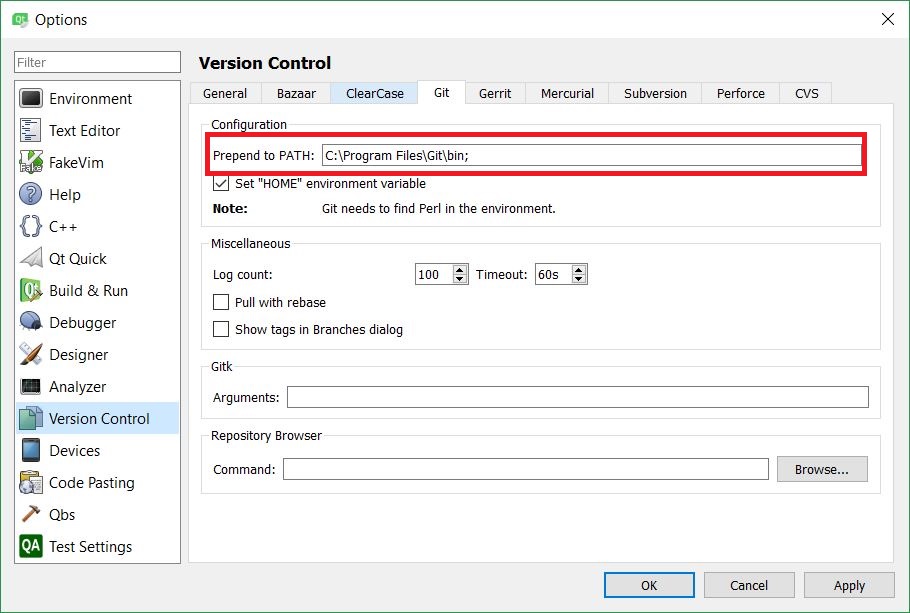Qt & Git: How to Configure Git
×
Attention: Have you
downloaded the Git for Windows
installer from the Git Website
and installed Git? (When installing, just hit Next on all screens, then hit Install.)
-
Launch Qt.
-
Go to the Tools menu and choose Options:
-
Select Version Control from the side menu, then hit the Git tab:
-
In the Prepend to PATH box, type or paste the path to the git.exe program. The default path used by the Windows installer is C:\Program Files\Git\bin;:
-
Hit OK.
Where to Go Next
With Git configured in Qt, you can then...