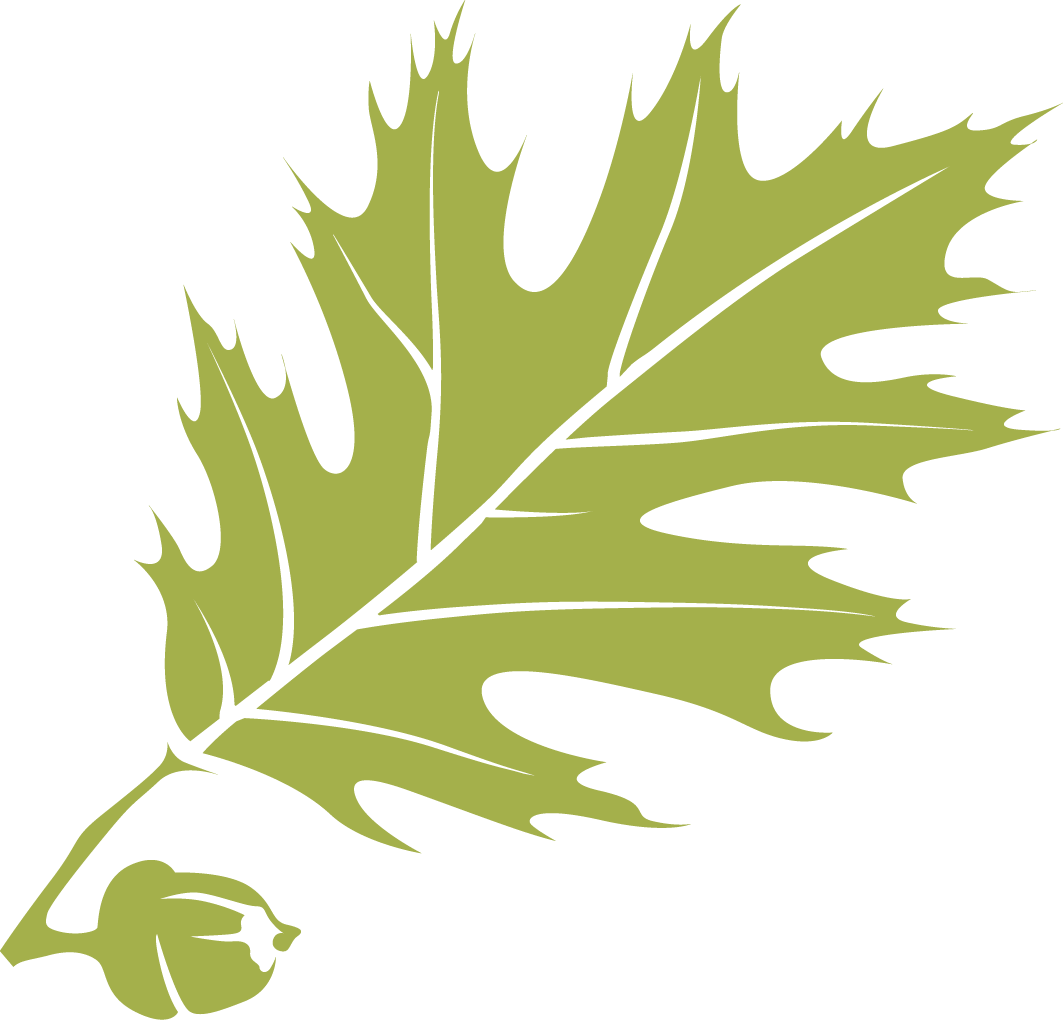Databases
Databases
-
Azure: Design your first Azure SQL database
https://docs.microsoft.com/en-us/azure/sql-database/sql-database-design-first-databaseMicrosoft tutorial on setting up a SQL Server database server in your Azure account, as well as designing a database using SQL Server Management Studio. NOTE: Your Azure for Students license lets you set up one database per region (e.g., Eastern U.S., Southern U.S., Western Europe). You can still set up multiple databases in your account, as long as you choose a unique region for each instance.
-
Creating SQL Logins and SQL Users on your Azure SQL Database
https://web.archive.org/web/20190110095130/https://blogs.msdn.microsoft.com/azuresqldbsupport/2016/10/05/create-sql-login-and-sql-user-on-your-azure-sql-db/MSDN blog post tutorial on how to create logins and users for an Azure SQL Server and Database. Also shows you how to assign specific database roles to users. NOTE: the tutorial was written for an Azure database, but the same SQL commands, roles, and stored procedures apply to local SQL Server databases, as well.
-
Entity-Relationship (ER) Diagram Tutorial
https://www.lucidchart.com/pages/er-diagrams?er=1Tutorial that describes how to create an entity-relationship (ER) diagram to design a database. Describes the components of an ER diagram, as well as the symbols for different notation schemes. Provides a full example in crow's feet notation.
-
Entity-Relationship Diagrams (Visual Paradigm)
https://www.visual-paradigm.com/guide/data-modeling/what-is-entity-relationship-diagram/Tutorial on entity-relationship (ER) diagrams using crow's foot notation to design a relational database schema. Walks through the entire design process - from listing entities in the Requirements stage to building the logical and physical models.
-
Heidi SQL Database Client: Download
https://www.heidisql.com/download.php?download=portableAn alternative (and very portable) database client for runing SQL queries and perform many administrative tasks on MySQL, SQL Server, and SQLite databases. Download and extract the Portable version.
-
How to Generate Database Scripts With Data In SQL Server
https://www.nuttyabouthosting.co.uk/knowledgebase/article/how-to-generate-database-scripts-with-data-in-sql-serverBrief tutorial from Nutty About Hosting showing you how to use SQL Server Management Studio to generate SQL script with a database's schema AND data.
-
Intro to SQL @ Khan Academy
https://www.khanacademy.org/computing/computer-programming/sqlSelf-paced course that introduces basic SQL queries, queries with Booleans and criteria, joins, and table modification. Provides examples and tests your knowledge of SQL and databases.
-
Introduction to MongoDB - Getting Started
https://www.mongodb.com/docs/manual/introduction/Introductory reference and tutorial on MongoDB, a popular NoSQL document database. Walks through the basics of installing and using MongoDB, using the shell client, importing a sample dataset, and using CRUD functions on the data.
-
Java: JDBC Connection Example
https://docs.microsoft.com/en-us/sql/connect/jdbc/connection-url-sampleExample code from Microsoft showing you how to connect to a SQL Server database from a Java progam. Also includes a link for downloading the necessary JDBC database drivers for SQL Server.
-
Jenkov: Java JDBC Tutorial
http://tutorials.jenkov.com/jdbc/index.htmlTutorial by Jakob Jenkov introducing JDBC and how to write Java programs that interact with a relational database. Discusses opening connections, using the
PreparedStatementclass to build SQL statements securely, and how to use theResultSetto process data. -
Microsoft JDBC Driver for SQL Server: Download
https://docs.microsoft.com/en-us/sql/connect/jdbc/download-microsoft-jdbc-driver-for-sql-server?view=sql-server-ver15Download page for the latest version of Microsoft's JDBC Driver for SQL Server. Allows your Java programs to connect to SQL Server databases.
-
MongoDB Community Server: Download
https://www.mongodb.com/try/download/communityDownload the MongoDB NoSQL database installer for your operating system.
-
MongoDB Database Tools: Download
https://www.mongodb.com/try/download/database-toolsDownload the MongoDB Database Tools package for your operating system. The package features admin tools for exporting, importing, and restoring MongoDB databases.
-
MongoDB Workbook
http://nicholasjohnson.com/mongo/course/workbook/MongoDB tutorial and reference site by Nicholas Johnson. Includes examples, exercises, and sample data sets.
-
Qt: SQLite database with Qt - step by step
https://katecpp.wordpress.com/2015/08/28/sqlite-with-qt/A tutorial explaining how to use Qt to connect to a database and run queries. The author uses SQLite, but you can easily adapt what she does to SQL Server and MySQL
-
Securing Your Azure SQL Database
https://docs.microsoft.com/en-us/azure/sql-database/sql-database-security-tutorialTutorial on securing your Azure SQL database at different levels: firewall settings; secure connection strings; user management; encrypting connections; and auditing database activity.
-
SQL Server 2019: Download
http://jpgrady28.azurewebsites.net/Home/Docs/35Walks you through the process of downloading SQL Server 2019 Standard for free from Azure Dev Tools for Teaching.
-
SQL Server 2019: Install
https://techdirectarchive.com/2020/06/23/how-to-download-and-install-microsoft-sql-server-2019-and-microsoft-sql-server-management-studio-on-windows-10-and-windows-server-2/Tutorial from TechDirectArchive that guides you through the process of installing SQL Server. NOTE: the tutorial assumes you've already downloaded the SQL Server 2019 Developer installer from Azure Tools for Education.
-
SQL Server Management Studio (SSMS) Download and Install
https://learn.microsoft.com/en-us/ssms/install/installDownload the SQL Server Management Studio tool to manage your local or Azure-based SQL Server databases. TIP: the download link is in Step 2 of the installation instructions.
-
SQL Tutorial &: Reference - W3Schools
https://www.w3schools.com/sql/default.aspLess of a SQL tutorial and more examples and reference. Covers SQL syntax and table design, with references for specific DBMS. Best of all, you can practice writing SQL queries online with the Northwind database.
-
SQLite: Download
https://www.sqlite.org/download.htmlDownload page for the SQLite embedded SQL database engine, one of the most popular DBMS in the world. Windows users: download and unzipping the 64-bit DLL is highly recommended, but the 32-bit SQLite Tools bundle is also a good choice.
-
Using SQL Server Management Studio (SMSS): Quick Start
https://docs.microsoft.com/en-us/azure/sql-database/sql-database-connect-query-ssmsBrief Microsoft tutorial on connecting to and querying Azure-based SQL Server DBMS instances. The same techniques and commands apply to local databases.