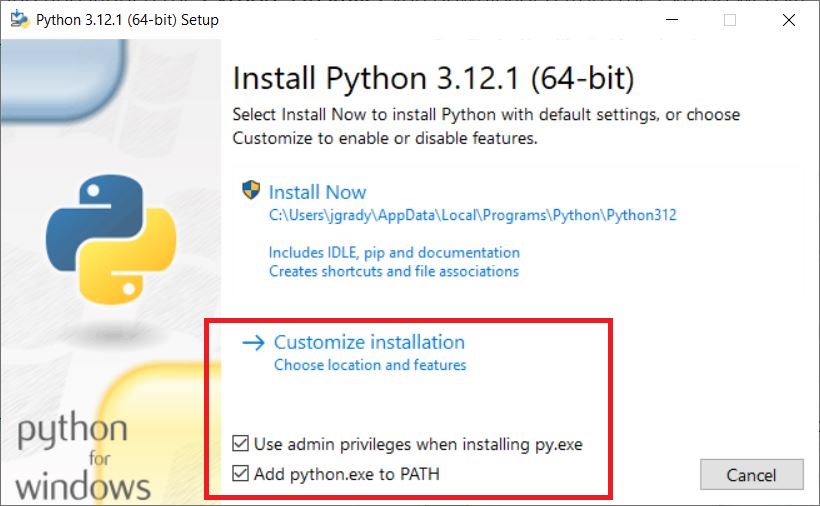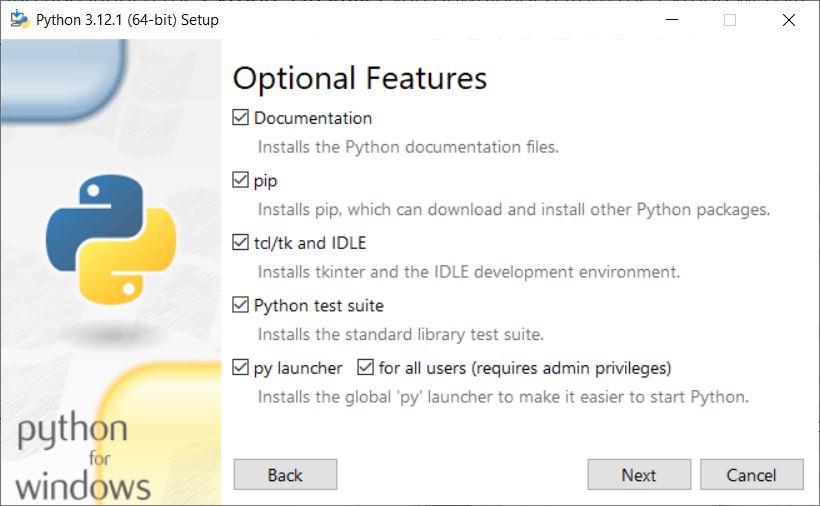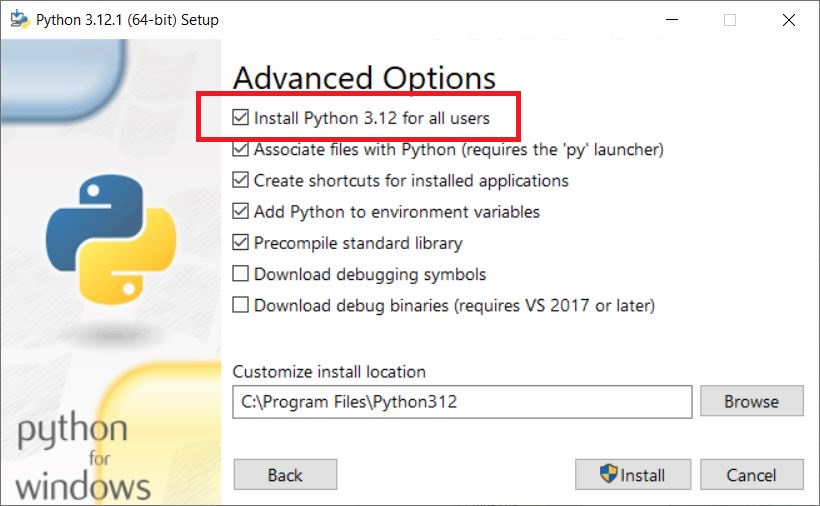Python 3: Install
×
Attention: Have you downloaded the Python 3.x installer from the Python website?
-
Find and launch the Python 3 Installer you downloaded from the Python website.
-
The main Python Installer screen appears:
- Check the Add Python 3.x to PATH option (it's at the bottom of the window)
- Hit the Customize installation button
-
The Optional Features screen appears. Leave all options checked, and hit the Next button:
-
The Advanced Options screen appears:
- Check the Install for all users option (it's the first option). (Note that the customize install location folder changes to "C:\Program Files (x86)\Python3x")
- Hit the Install button
-
If prompted, allow the Python installer to make changes to your computer.
-
The Setup Successful screen appears after the installation completes. Hit the Close button to exit the installer.