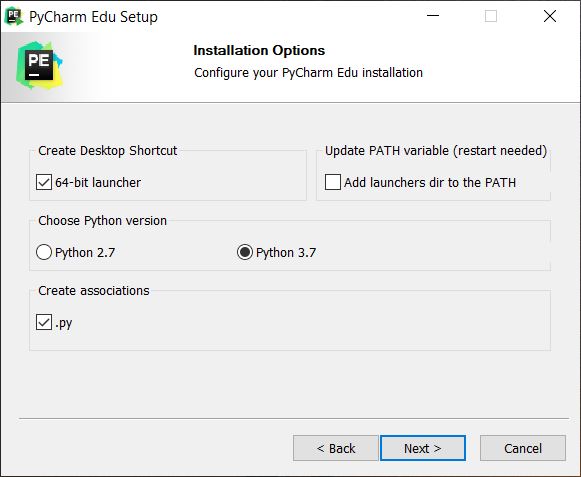PyCharm EDU Install
×
Attention: Have you installed Python 3? Please do so before installing PyCharm!
-
Find and launch the Pycharm EDU Installer you downloaded from the Jetbrains website.
-
The Welcome screen appears. Hit the Next button to continue.
-
The Choose Install Location screen appears. The default folder is fine, so hit the Next button.
-
The Installation Options screen appears. Add the following options (see the screenshot below):
- Check the 64-bit launcher option in the "Create Desktop Shortcut" section.
- Hit the Next button
-
Hit the Install button to begin the installation.
-
The Setup Successful screen appears after the installation completes. Hit the Finish button to exit the installer.